Loading
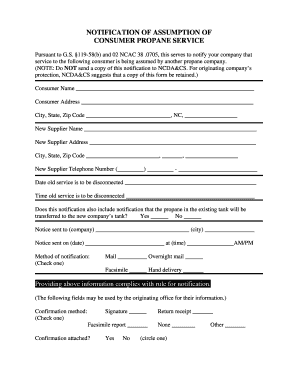
Get Sample Notification Of Assumption Of Consumer Propane Service Form - Ncagr
How it works
-
Open form follow the instructions
-
Easily sign the form with your finger
-
Send filled & signed form or save
How to fill out the Sample Notification Of Assumption Of Consumer Propane Service Form - Ncagr online
Filling out the Sample Notification Of Assumption Of Consumer Propane Service Form - Ncagr online is a straightforward process that helps ensure a smooth transition of propane services. This guide will provide clear, step-by-step instructions for users to effectively complete the form and communicate necessary information to the relevant parties.
Follow the steps to complete the online form easily.
- Press the ‘Get Form’ button to access the form and open it for editing.
- Begin by entering the consumer's name in the designated field under ‘Consumer Name.’ Ensure that the name is correctly spelled and matches official documents.
- Fill in the consumer’s address in the section labeled ‘Consumer Address,’ including the city, state, and ZIP code.
- Next, provide the name of the new propane supplier in the field labeled ‘New Supplier Name.’ Accuracy is crucial to prevent service interruptions.
- In the ‘New Supplier Address’ section, enter the address details of the new supplier, ensuring that all components are filled in, including city, state, and ZIP code.
- Input the new supplier’s telephone number in the corresponding section, ensuring the area code and number are accurately presented.
- Specify the date when the old service is to be disconnected by entering it in the provided field.
- Indicate the time the old service is to be disconnected by filling in the appropriate field.
- Respond to the question regarding the transfer of propane in the tank by selecting ‘Yes’ or ‘No.’ This clarifies the handling of propane between suppliers.
- Enter the name of the company to which this notification is sent in the ‘Notice sent to (company)’ field along with its city.
- Date and time of notification need to be filled in; complete the fields labeled ‘Notice sent on (date)’ and ‘at (time) AM/PM.’
- Choose a method for notification by checking one of the options: Mail, Overnight mail, Facsimile, or Hand delivery.
- Review the compliance statement to ensure that all necessary details are captured.
- For confirmation method, indicate your choice by checking the appropriate option.
- Finally, save the changes to your form, and choose to download, print, or share the completed document as needed.
Complete your forms online today to ensure timely processing!
The deposit slip should include the amount of the deposit, the date, your reporting unit name, your name, and say "cash" or "checks".
Industry-leading security and compliance
US Legal Forms protects your data by complying with industry-specific security standards.
-
In businnes since 199725+ years providing professional legal documents.
-
Accredited businessGuarantees that a business meets BBB accreditation standards in the US and Canada.
-
Secured by BraintreeValidated Level 1 PCI DSS compliant payment gateway that accepts most major credit and debit card brands from across the globe.


