Loading
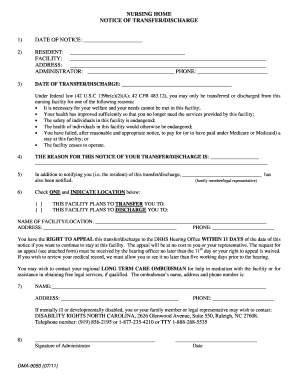
Get Nc Dma - Nursing Home Notice Of Transfer Or Discharge Dma-9050 07-2011.doc - Ncdhhs
How it works
-
Open form follow the instructions
-
Easily sign the form with your finger
-
Send filled & signed form or save
How to fill out the NC DMA - Nursing Home NOTICE OF TRANSFER OR DISCHARGE DMA-9050 07-2011.doc - Ncdhhs online
Filling out the NC DMA - Nursing Home NOTICE OF TRANSFER OR DISCHARGE form is an important process that ensures proper communication and documentation regarding the transfer or discharge of a resident. This guide provides step-by-step instructions to help you complete the form accurately and effectively.
Follow the steps to fill out the form correctly.
- Click the ‘Get Form’ button to access the NC DMA - Nursing Home NOTICE OF TRANSFER OR DISCHARGE form in your preferred document editor.
- Enter the date of notice at the top of the form in the designated space. This should reflect the day you are issuing the notice.
- Fill in the resident's name, the facility's name, and its address. Additionally, provide the administrator's name and phone number to ensure proper contact information is available.
- Indicate the date of transfer or discharge next. This is the date when the action is set to take place.
- Select and write down the reason for the transfer or discharge based on the federally mandated reasons. Ensure that it is clear and aligns with the options provided in the document.
- Specify whether a family member or legal representative has been notified about the transfer/discharge. Fill in their name to underline the importance of communication.
- Check either the 'Transfer' or 'Discharge' option and indicate the location where the resident will be transferred or discharged to, including the name, address, and phone number of the new facility.
- Make sure to highlight the resident’s right to appeal this transfer or discharge within 11 days, as stated in the form.
- Lastly, the administrator must sign and date the form to finalize the notice. Ensure that all information is accurate before completing this step.
- Once all fields are filled correctly, save the changes. You can then download, print, or share the completed form as needed.
Begin filling out the necessary documents online now.
To reverse a posted deposit, go to the G/L Registers page, find the register for the deposit, and then choose the Reverse Register action. You can only reverse a register that contains a single type of entry. That is, the register must contain only customer entries or vendor entries, but not both.
Industry-leading security and compliance
US Legal Forms protects your data by complying with industry-specific security standards.
-
In businnes since 199725+ years providing professional legal documents.
-
Accredited businessGuarantees that a business meets BBB accreditation standards in the US and Canada.
-
Secured by BraintreeValidated Level 1 PCI DSS compliant payment gateway that accepts most major credit and debit card brands from across the globe.


