Loading
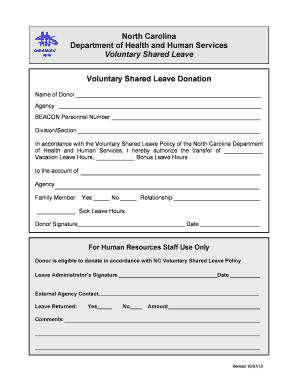
Get Voluntary Shared Leave Voluntary Shared Leave Donation - Ncdhhs
How it works
-
Open form follow the instructions
-
Easily sign the form with your finger
-
Send filled & signed form or save
How to fill out the Voluntary Shared Leave Donation form - Ncdhhs online
This guide provides clear and comprehensive instructions on how to fill out the Voluntary Shared Leave Donation form from the North Carolina Department of Health and Human Services. This resource is tailored to ensure that you are able to complete the form accurately and efficiently.
Follow the steps to complete the form successfully.
- Press the ‘Get Form’ button to access the Voluntary Shared Leave Donation form and open it in your available online document editor.
- Begin filling out the form by entering your full name in the designated field labeled 'Name of Donor'.
- Input your agency name in the provided area to specify where you are currently employed.
- Enter your BEACON personnel number to identify your employment record.
- Fill in your division or section within the agency to provide additional context about your position.
- Specify the amount of vacation leave hours you wish to donate in the corresponding space. You may also enter any bonus leave hours you want to transfer.
- Indicate whether this donation is being made to a family member or not by checking 'Yes' or 'No' and clearly writing the relationship if applicable.
- Enter the number of sick leave hours you are donating, if applicable.
- Sign and date the form in the designated areas to authenticate your donation.
- Once you have completed all sections, review your entries for accuracy before saving your changes, downloading, printing, or sharing the completed form as required.
Start filling out your Voluntary Shared Leave Donation form online today.
Related links form
The state of Washington's Shared Leave Program allows time off accruing employees to donate their accrued time off to another state employee who is experiencing a severe, extraordinary, or life-threatening health crisis, for parental leave, pregnancy disability, or other qualifying circumstance.
Industry-leading security and compliance
US Legal Forms protects your data by complying with industry-specific security standards.
-
In businnes since 199725+ years providing professional legal documents.
-
Accredited businessGuarantees that a business meets BBB accreditation standards in the US and Canada.
-
Secured by BraintreeValidated Level 1 PCI DSS compliant payment gateway that accepts most major credit and debit card brands from across the globe.


