Loading
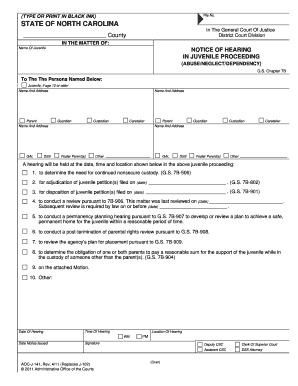
Get Aocj141
How it works
-
Open form follow the instructions
-
Easily sign the form with your finger
-
Send filled & signed form or save
How to fill out the Aocj141 online
Filling out the Aocj141 form online can seem daunting, especially if you are unfamiliar with legal documents. This guide will walk you through each section of the form to ensure you complete it accurately and efficiently.
Follow the steps to fill out the Aocj141 form online.
- Click ‘Get Form’ button to obtain the form and open it in the document editor.
- Begin by entering the file number in the designated area at the top of the form. This number is crucial for tracking your case.
- Identify the court by entering 'State of North Carolina' and 'In The General Court Of Justice, District Court Division' as indicated.
- Fill in the county where the matter is being heard. Ensure this is accurate to avoid any delays in the hearing process.
- In the section labeled 'In the matter of,' write the full name of the juvenile involved in the proceeding.
- Provide the names and addresses of all individuals involved with the juvenile, such as parents, guardians, and caretakers. Include everyone listed in the notification section.
- Clearly state the purpose of the hearing by selecting the appropriate items listed. Choose from reasons such as continued nonsecure custody, adjudication of petitions, or permanency planning.
- Indicate the date, time, and location of the hearing in the specified fields. Ensure these details are correct so that all parties can attend.
- Complete the 'Date Notice Issued' section to document when you are issuing this notice.
- Provide your signature in the designated area to verify that the information is correct. Include your title, whether it is Deputy Clerk of Superior Court or another role.
- Complete the 'Certificate of Service' section for each person served, detailing how they were notified. Ensure accurate names and methods of service for all involved.
- Once you have filled out all necessary sections, review the document for any mistakes or incomplete fields before finalizing.
- Save your changes, then download, print, or share the form as needed once you have confirmed all information is accurate.
Complete your documents online to streamline the process and ensure compliance with legal requirements.
Industry-leading security and compliance
US Legal Forms protects your data by complying with industry-specific security standards.
-
In businnes since 199725+ years providing professional legal documents.
-
Accredited businessGuarantees that a business meets BBB accreditation standards in the US and Canada.
-
Secured by BraintreeValidated Level 1 PCI DSS compliant payment gateway that accepts most major credit and debit card brands from across the globe.


