Loading
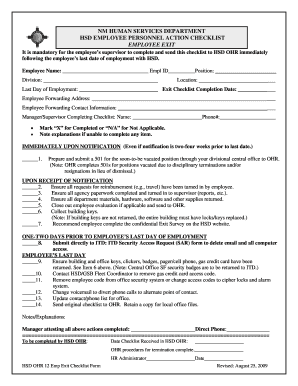
Get Termination Checklist
How it works
-
Open form follow the instructions
-
Easily sign the form with your finger
-
Send filled & signed form or save
How to fill out the Termination Checklist online
Completing the Termination Checklist is vital for ensuring a smooth transition during an employee's exit from the organization. This guide will provide step-by-step instructions on how to accurately fill out this important form online.
Follow the steps to complete the Termination Checklist seamlessly.
- Click ‘Get Form’ button to access the Termination Checklist online and open it for editing.
- Begin by filling in the employee's name, employee ID, position, location, and division in the designated fields.
- Enter the completion date of the exit checklist and the employee’s last day of employment.
- Provide the employee's forwarding address and contact information for future communications.
- Specify the manager or supervisor who is completing the checklist by entering their name and phone number.
- For each task listed, mark ‘X’ to indicate completion or ‘N/A’ if not applicable, adding notes for any incomplete items.
- Complete all required items immediately upon notification, ensuring that all requests for reimbursements and agency paperwork have been submitted.
- Prior to the employee’s last day, submit the ITD Security Access Request form to ensure all access is revoked.
- On the final day of work, ensure all keys, badges, and devices are returned, along with a final update to the contact lists.
- Send the completed original checklist to HSD OHR and keep a copy for local office records before concluding.
Complete your Termination Checklist online today to ensure a smooth transition for departing employees.
An employee termination checklist contains information you need to give terminated employees, steps you or your HR manager need to complete, exit interview information, etc. It serves as a master list of what you and your business need to do when an employee leaves your company.
Industry-leading security and compliance
US Legal Forms protects your data by complying with industry-specific security standards.
-
In businnes since 199725+ years providing professional legal documents.
-
Accredited businessGuarantees that a business meets BBB accreditation standards in the US and Canada.
-
Secured by BraintreeValidated Level 1 PCI DSS compliant payment gateway that accepts most major credit and debit card brands from across the globe.


