Loading
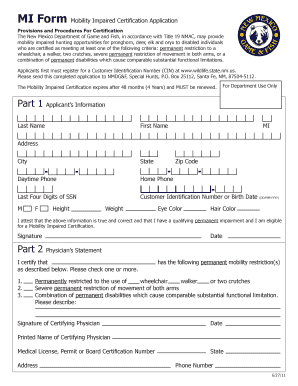
Get Mi Form Mobility Impaired Certification Application Part 1 Applicant's ... - Wildlife State
How it works
-
Open form follow the instructions
-
Easily sign the form with your finger
-
Send filled & signed form or save
How to fill out the MI Form Mobility Impaired Certification Application Part 1 online
This guide provides clear, step-by-step instructions for completing the MI Form Mobility Impaired Certification Application Part 1 for users seeking mobility impaired hunting opportunities. By following these instructions, you can efficiently fill out the form online and ensure all necessary information is accurately provided.
Follow the steps to complete the MI Form Mobility Impaired Certification Application Part 1 online.
- Press the ‘Get Form’ button to access the MI Form Mobility Impaired Certification Application Part 1 online, allowing you to fill out the form.
- Input your last name and first name in the designated fields to identify yourself clearly.
- Fill in your MI information, including your address, city, state, and zip code, ensuring that all details are accurate.
- Provide your daytime phone number and home phone number for contact purposes.
- Enter the last four digits of your Social Security Number or your birth date to verify your identity.
- Indicate your gender by selecting either male or female.
- Complete the fields for height, weight, eye color, and hair color as requested.
- Sign the affirmation statement confirming that the information provided is true and that you have a qualifying permanent impairment.
- At the end of completing Part 1, save your changes. You can then download, print, or share your completed application as necessary.
Take action today and complete your MI Form Mobility Impaired Certification Application Part 1 online.
Free handicapped parking at meters However, some handicapped parkers could qualify for free parking at the metered locations around campus that are run by the City of Detroit. You may not park for free at a metered space unless you have both a permanent parking placard and a yellow free-parking sticker.
Industry-leading security and compliance
US Legal Forms protects your data by complying with industry-specific security standards.
-
In businnes since 199725+ years providing professional legal documents.
-
Accredited businessGuarantees that a business meets BBB accreditation standards in the US and Canada.
-
Secured by BraintreeValidated Level 1 PCI DSS compliant payment gateway that accepts most major credit and debit card brands from across the globe.


