Loading
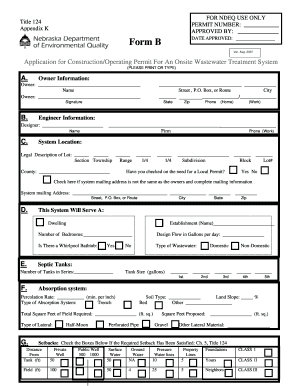
Get Form B - Nebraska Department Of Environmental Quality - Deq State Ne
How it works
-
Open form follow the instructions
-
Easily sign the form with your finger
-
Send filled & signed form or save
How to fill out the Form B - Nebraska Department Of Environmental Quality - Deq State Ne online
Filling out Form B, required for the application of a construction or operating permit for an onsite wastewater treatment system, is a crucial step in ensuring compliance with environmental regulations in Nebraska. This guide will provide a clear and structured process for completing the form online.
Follow the steps to effectively complete Form B.
- Click 'Get Form' button to obtain the form and open it in the editor.
- Begin with section A for Owner Information. Enter the owner's name, address, city, state, zip code, and provide both home and work phone numbers. Make sure the signature field is completed.
- In section B, provide the engineer's information including the designer's name, firm, and work phone number.
- Section C requires the system location details. Fill in the legal description of the lot including section, township, range, and county. If applicable, provide the subdivision, block, and lot number.
- Indicate whether a local permit is needed by selecting 'Yes' or 'No'. If the mailing address of the system differs from the owner's, check the appropriate box and enter the details in the provided fields.
- In section D, enter the establishment name, number of bedrooms, design flow in gallons per day, and indicate if there is a whirlpool bathtub. Specify the type of wastewater and provide tank sizes as necessary.
- Section E is where you describe the absorption system including percolation rate, type of absorption system, and soil type. Note the land slope percentage and total square feet required for the absorption field.
- If applicable, complete section F regarding septic tanks, including the number of tanks in series.
- In section G, fill out the requirements for setbacks and ensure each distance requirement is satisfied by checking the boxes.
- Complete sections H and I by describing any adjacent lot details and wells/water lines within the reporting distance as required.
- Gather all necessary documents required for submission such as the completed form, application fee, directions with a site map, dimensioned plot plan, and other related information.
- Finally, review all sections for accuracy. Once complete, save your changes, and prepare the form for submission via mail or delivery.
Start the process of completing your Form B online today to ensure compliance with environmental regulations.
Related links form
Go to Get paid & pay or Sales, then select Invoices (Take me there). Find the invoice you want to add a deposit to, then select Edit ✎. Enter the amount in the Deposit field. From the Deposit to ▼ dropdown menu, select Payments to deposit or Undeposited funds.
Industry-leading security and compliance
US Legal Forms protects your data by complying with industry-specific security standards.
-
In businnes since 199725+ years providing professional legal documents.
-
Accredited businessGuarantees that a business meets BBB accreditation standards in the US and Canada.
-
Secured by BraintreeValidated Level 1 PCI DSS compliant payment gateway that accepts most major credit and debit card brands from across the globe.


