Loading
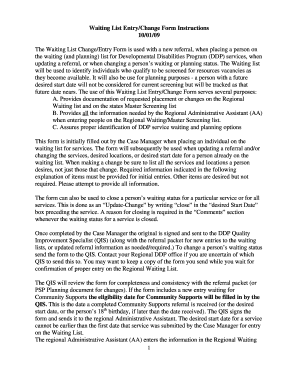
Get Waiting List Entry/change Form Instructions 10/01/09 The Waiting ... - Dphhs Mt
How it works
-
Open form follow the instructions
-
Easily sign the form with your finger
-
Send filled & signed form or save
How to use or fill out the Waiting List Entry/Change Form Instructions 10/01/09 The Waiting ... - Dphhs Mt online
Filling out the Waiting List Entry/Change Form is a crucial step in placing an individual on the waiting list for Developmental Disabilities Program services or updating their current status. This guide provides clear, step-by-step instructions to ensure that users can complete the form accurately and effectively.
Follow the steps to fill out the form correctly.
- Click ‘Get Form’ button to obtain the form and open it for electronic entry.
- Select 'New', 'Update-Change', or 'Update-No change' based on the individual's status. Mark 'New' if the person is not on the waiting list, 'Update-Change' if you are updating with changes, or 'Update-No change' if there are no changes.
- Enter the individual's full name, ensuring consistency in spelling.
- Input the Developmental Disabilities eligibility date as determined by the DDP Quality Improvement Specialist.
- Enter the Social Security number using the required format, dashes included, for example: 999-99-9999.
- Fill in the birth date in the format month/date/year, such as mm/dd/yyyy.
- Assign the AWACS ID number, which is a required field.
- Indicate the MONA EICP amount by checking the appropriate box and entering the corresponding amount.
- Report the Current ICP minus transportation if applicable, or enter '0' if not receiving DDP ICP services.
- Mark the relevant Community Support Services if the individual is in those services by checking 'CS', 'MDC', or 'FES'.
- Check the Medicaid eligibility status by selecting 'Y', 'N', or 'U' based on the individual's situation.
- Enter the name of the assigned Case Manager or Family Support Specialist.
- Record the individual’s residential address, including City and Zip code.
- Indicate the gender by entering 'Male', 'Female', or 'unknown'.
- Complete any desired information for Ethnicity, Tribe, and other optional fields.
- Under 'Place on the waiting list for the following services,' indicate the desired start date for each service, ensuring compliance with eligibility requirements.
- Choose between 'Waiting' or 'Planning' based on the desired start date and submit the required referral if necessary.
- Fill out the desired locations for services, providing your top three preferences.
- After filling out all required and desired fields, save your changes, download, and keep a printed copy for your records.
Complete your document and submit the Waiting List Entry/Change Form online today.
Notice Deposit means term deposit for specific period but withdrawable on giving at least one complete banking day's notice.
Industry-leading security and compliance
US Legal Forms protects your data by complying with industry-specific security standards.
-
In businnes since 199725+ years providing professional legal documents.
-
Accredited businessGuarantees that a business meets BBB accreditation standards in the US and Canada.
-
Secured by BraintreeValidated Level 1 PCI DSS compliant payment gateway that accepts most major credit and debit card brands from across the globe.


