Loading
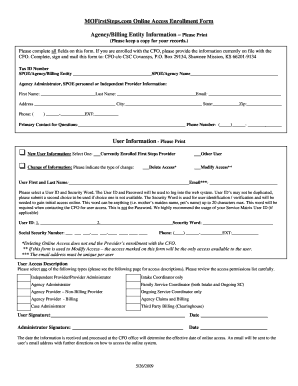
Get Missouri First Steps Enrollment Forms
How it works
-
Open form follow the instructions
-
Easily sign the form with your finger
-
Send filled & signed form or save
How to fill out the Missouri First Steps Enrollment Forms online
Filling out the Missouri First Steps Enrollment Forms online can streamline the enrollment process for users. This guide provides detailed instructions to help you complete each section of the form accurately and efficiently.
Follow the steps to effectively complete the Missouri First Steps Enrollment Forms online.
- Click ‘Get Form’ button to access the enrollment form and open it in your preferred editor.
- Begin filling out the Agency/Billing Entity Information section. Fill in your Tax ID Number, SPOE/Agency Name, and contact details, ensuring all fields are completed accurately.
- In the User Information section, indicate whether you are a 'Currently Enrolled First Steps Provider' or 'Other User.' If applicable, specify the type of change you are making to your information.
- Complete the fields for User First and Last Name, and provide a unique email address. This email must be distinct for each user to ensure proper identification.
- Choose a User ID and Security Word. Make sure the User ID is unique; provide a second choice if your first choice is taken. The Security Word, which can be a simple term for identity verification, must be remembered as it will be necessary for your initial access.
- Input your Social Security Number in the designated format, as well as your contact phone number, including any extension if applicable.
- Select your User Access Description from the list provided. Each option outlines the type of access that will be granted, so review these descriptions carefully.
- Conclude by signing the form as both the User and Administrator, ensuring the dates of signatures are also filled in accurately. Double-check all information before finalizing.
- Once all sections are filled out, save your changes. You may choose to download a copy for your records, print the completed form, or share it as necessary.
Complete your Missouri First Steps Enrollment Forms online today for a smoother enrollment experience.
Enter a referral online. Call 866-583-2392 to be connected to the SPOE in your area, or visit the SPOE Regions Map to find the contact information for the SPOE in your area. Complete a General Referral Form and send it to the SPOE office where the child lives.
Industry-leading security and compliance
US Legal Forms protects your data by complying with industry-specific security standards.
-
In businnes since 199725+ years providing professional legal documents.
-
Accredited businessGuarantees that a business meets BBB accreditation standards in the US and Canada.
-
Secured by BraintreeValidated Level 1 PCI DSS compliant payment gateway that accepts most major credit and debit card brands from across the globe.


