Loading
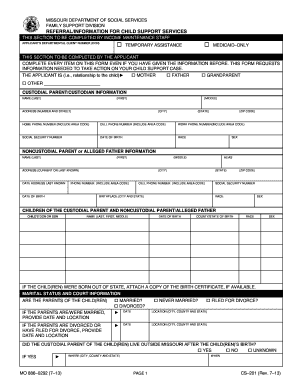
Get Family Support Division Cs201 Form
How it works
-
Open form follow the instructions
-
Easily sign the form with your finger
-
Send filled & signed form or save
How to fill out the Family Support Division Cs201 Form online
Filling out the Family Support Division Cs201 Form online is an essential step in managing your child support case effectively. This guide provides clear instructions on how to complete each section of the form, ensuring that you have all the necessary information at hand.
Follow the steps to complete the Family Support Division Cs201 Form online.
- Click ‘Get Form’ button to obtain the form and open it in the editor.
- Begin by entering the applicant's departmental client number (DCN) if applicable. This information is crucial for your case management.
- Identify the applicant's relationship to the child by selecting one of the options: mother, father, grandparent, or other. Clearly indicate your choice.
- Provide custodial parent/custodian information. Fill in the name (last, first, middle) and address (number and street, city, state, zip code). Include home, cell, and work phone numbers, social security number, date of birth, race, and sex.
- Enter the noncustodial parent or alleged father's information. Include their name, address, date of birth, social security number, race, sex, and any known aliases.
- List the children of both parents on the form. For each child, provide their DCN or SSN, name, date of birth, county/state of birth, race, and sex.
- Indicate the marital status of the parents. Check the appropriate boxes for married, divorced, never married, or filed for divorce and provide relevant dates and locations.
- Answer questions about any court-ordered child support payments. If applicable, attach documentation and provide details such as the date of order, amount per child, and frequency of payments.
- Address questions related to paternity. Confirm whether paternity has been established legally and provide any corresponding court order information.
- Complete the occupational and social information section regarding the noncustodial parent/alleged father's employment status, including the name and address of their employer.
- Review all information for accuracy and completeness. Certify that the information provided is true by signing and dating the form.
- Finally, save your changes, download a copy for your records, print the form, or share it as needed.
Start filling out your Family Support Division Cs201 Form online today for efficient case management.
Related links form
Once your application has been processed, you will get a letter in the mail that let will let you know that your child support case has been opened and your case number. To check on the status of your application, please call 573-556-3800.
Industry-leading security and compliance
US Legal Forms protects your data by complying with industry-specific security standards.
-
In businnes since 199725+ years providing professional legal documents.
-
Accredited businessGuarantees that a business meets BBB accreditation standards in the US and Canada.
-
Secured by BraintreeValidated Level 1 PCI DSS compliant payment gateway that accepts most major credit and debit card brands from across the globe.


