Loading
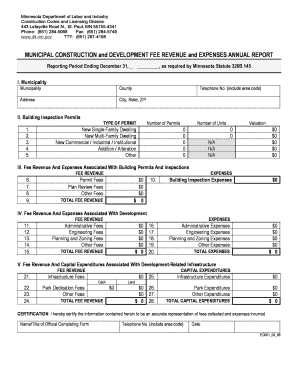
Get Annual Expense Report (pdf File) - Minnesota Department Of Labor ... - Dli Mn
How it works
-
Open form follow the instructions
-
Easily sign the form with your finger
-
Send filled & signed form or save
How to fill out the Annual Expense Report (PDF File) - Minnesota Department Of Labor online
This guide provides clear instructions on how to complete the Annual Expense Report for municipalities in Minnesota. Follow these steps to ensure accurate and efficient completion of the form, facilitating compliance with Minnesota Statute 326B.145.
Follow the steps to complete your Annual Expense Report effectively.
- Click the ‘Get Form’ button to access the Annual Expense Report and open it in your preferred PDF editor.
- Begin by entering the reporting year at the beginning of the form for the period ending December 31.
- Complete Section I by filling in all required details about your municipality, including the name, county, address, city, state, and ZIP code.
- In Section II, record the total number of building inspection permits classified by type: new single-family dwelling, new multi-family dwelling, new commercial/industrial/institutional, addition/alteration, and any other.
- Enter related information such as the total number of units for each permit type where applicable.
- For Section III, document all fee revenue by entering amounts collected for building permit fees, plan review fees, and other fees.
- Ensure you calculate total fee revenue accurately by reviewing the sums displayed in the corresponding sections.
- Record your building inspection expenses including all related costs in the designated fields of Section III.
- Proceed to Section IV and capture the fee revenue associated with development by noting administrative, engineering, planning, and other related fees.
- Complete the corresponding fields for expenses associated with development services.
- In Section V, enter the fee revenue and capital expenditures for development-related infrastructure, documenting all fees accurately.
- Finalize Section V by filling in capital expenditures related to infrastructure, park expenditures, and other expenses.
- For certification, fill in the name, title, phone number of the individual completing the form, and the date of submission.
- Once everything is complete, review all entries for accuracy. You can then save changes, download, print, or share the form as needed.
We encourage you to prepare and submit your Annual Expense Report online to ensure timely compliance.
Incentives for Contributors: Depositphotos currently pays between 44% and 52% royalties for each file that is sold via its pay-as-you go plan. Exclusive contributors get between 50% and 60% royalties. For its subscription plans, it pays between $0.30 and $0.35 for each image sold.
Industry-leading security and compliance
US Legal Forms protects your data by complying with industry-specific security standards.
-
In businnes since 199725+ years providing professional legal documents.
-
Accredited businessGuarantees that a business meets BBB accreditation standards in the US and Canada.
-
Secured by BraintreeValidated Level 1 PCI DSS compliant payment gateway that accepts most major credit and debit card brands from across the globe.


