Loading
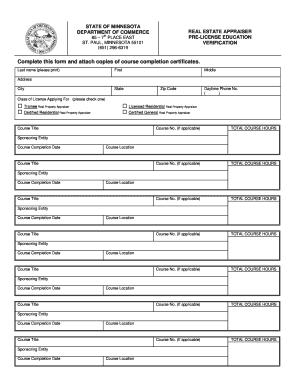
Get Complete This Form And Attach Copies Of Course ... - Minnesota.gov - Mn
How it works
-
Open form follow the instructions
-
Easily sign the form with your finger
-
Send filled & signed form or save
How to fill out the Complete This Form And Attach Copies Of Course Completion Certificates - Minnesota.gov - Mn online
Filling out the Complete This Form And Attach Copies Of Course Completion Certificates form is a vital step in verifying your real estate appraiser pre-license education. This guide provides clear and concise instructions to help users complete the form successfully.
Follow the steps to fill out the form accurately.
- Press the ‘Get Form’ button to access the required form and open it in your preferred editor.
- Begin by entering your last name, first name, and middle name clearly in the designated fields provided.
- Fill in your complete address, including the city, state, and zip code, ensuring all information is accurate.
- Provide your daytime phone number, using the correct format to ensure it is legible.
- Select the class of license you are applying for by checking the appropriate box next to one of the options provided: Trainee Real Property Appraiser, Certified Residential Real Property Appraiser, Licensed Residential Real Property Appraiser, or Certified General Real Property Appraiser.
- For each course you have completed, enter the course title followed by the course number, if applicable, and the total course hours in the spaces provided. Repeat this for each course until all your courses have been listed.
- In the sponsoring entity section, input the name of the organization responsible for your course completion and the completion date for each course.
- Record the course location for each educational session attended, ensuring that this information is accurate for all courses listed.
- After filling in all required fields, review your entries for any errors or omissions.
- Once you are satisfied with the completed form, save your changes, and proceed to download, print, or share the form as needed.
Take charge of your licensing process and complete your documents online today.
Related links form
Here's what you need to do: Fill out the Application to Title and Register a Motor Vehicle (Form. PS2000. ) Sign over the vehicle title certificate to the giftee. Submit the necessary documents and any applicable payments to the DVS.
Industry-leading security and compliance
US Legal Forms protects your data by complying with industry-specific security standards.
-
In businnes since 199725+ years providing professional legal documents.
-
Accredited businessGuarantees that a business meets BBB accreditation standards in the US and Canada.
-
Secured by BraintreeValidated Level 1 PCI DSS compliant payment gateway that accepts most major credit and debit card brands from across the globe.


