Loading
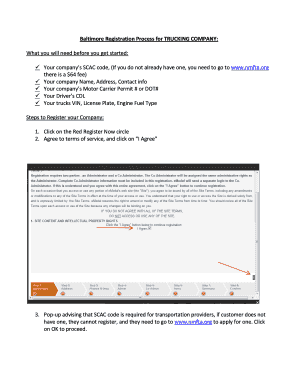
Get Emodal Registration
How it works
-
Open form follow the instructions
-
Easily sign the form with your finger
-
Send filled & signed form or save
How to fill out the Emodal Registration online
The Emodal Registration form is an essential document for users looking to register their trucking company. This guide provides step-by-step instructions to help users smoothly navigate the online registration process, ensuring all necessary information is completed accurately.
Follow the steps to complete your Emodal Registration
- Click the ‘Get Form’ button to access the Emodal Registration form.
- Agree to the terms of service by selecting the ‘I Agree’ option.
- If required, a pop-up will notify you that a SCAC code is necessary for transportation providers. If you do not have one, visit www.nmfta.org to apply and then click ‘OK’ to proceed.
- Input your company information in the required fields denoted with an asterisk (*). Ensure you provide the type of company, SCAC code, either Motor Carrier Permit # or DOT#, company name, address, city, state, and zip code, then click ‘Next’.
- Enter your telephone number in the designated field.
- Provide the administrator's and co-administrator's names, contact numbers, email addresses, password, and security question. It is advisable to use central mailboxes or distribution lists to ensure continuity in case personnel changes.
- Indicate whether you will be contacting Baltimore or Philadelphia terminals for your operations.
- Review and agree to the Port of Baltimore security procedures.
- Review the entered information to confirm or make necessary corrections.
- Ensure '@emodal' is included on your ‘Safe Senders’ domain list to receive your confirmation email containing your user ID and password.
- To add a driver, input the driver's information, including their license state, license number, expiration date, and contact details.
- If the driver has no contract expiration date, check the box for ‘Contract doesn't have an expiration date’ and select the appropriate Driver's License Class.
- Specify which ports you would like the driver's data sent to.
- Input truck information including VIN, license plate number, and engine fuel type.
Complete your Emodal Registration online today to ensure your trucking company is properly registered.
eModal is the technology fabric that connects Motor Carriers, Shippers and Logistic Service Providers with Terminal Operators & Port Authorities.
Industry-leading security and compliance
US Legal Forms protects your data by complying with industry-specific security standards.
-
In businnes since 199725+ years providing professional legal documents.
-
Accredited businessGuarantees that a business meets BBB accreditation standards in the US and Canada.
-
Secured by BraintreeValidated Level 1 PCI DSS compliant payment gateway that accepts most major credit and debit card brands from across the globe.


