Loading
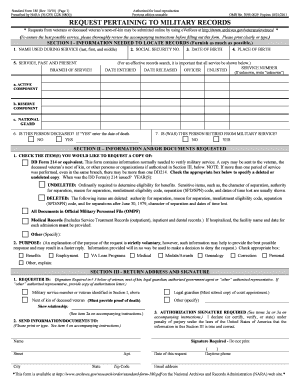
Get Standard Form 180 Printable
How it works
-
Open form follow the instructions
-
Easily sign the form with your finger
-
Send filled & signed form or save
How to fill out the Standard Form 180 Printable online
The Standard Form 180 Printable is a vital document used to request military records. This guide will provide you with step-by-step instructions to help you complete the form accurately and effectively, ensuring a smooth process in obtaining the records you need.
Follow the steps to fill out the Standard Form 180 Printable online.
- Press the ‘Get Form’ button to access the form and open it in the editor.
- Provide the name used during service in the designated fields, including last name, first name, and middle name.
- Enter the Social Security number accurately to assist in identifying the military records.
- Fill in the date and place of birth to further validate identity.
- In Section I, provide information about military service, including service number, dates entered and released, and whether the service member was an officer or enlisted.
- Indicate the branch of service and select the active, reserve, or National Guard component, writing 'unknown' if applicable.
- If the person is deceased, select 'YES' and enter the date of death.
- Specify if the person was retired from military service by selecting the appropriate response.
- In Section II, check off the documents you would like to request, such as DD Form 214 or other military records.
- Optionally, provide the purpose for your request in Section II to help facilitate a quicker response.
- In Section III, identify yourself as the requester and include your relationship to the veteran if applicable.
- Type or print your return address to ensure that the documents are sent to the correct location.
- Sign the authorization in Section III, ensuring all information is correct.
- Finally, review your completed form for accuracy and save your changes. You can then download, print, or share the form as needed.
Complete your Standard Form 180 Printable online today to obtain your military records.
To get your military discharge papers, you will need to fill out the Standard Form 180 Printable. This form allows you to request a copy of your discharge documents from the National Personnel Records Center. Be sure to include all necessary personal information and details about your service to avoid delays. Once submitted, you can expect to receive your discharge papers through the mail.
Industry-leading security and compliance
US Legal Forms protects your data by complying with industry-specific security standards.
-
In businnes since 199725+ years providing professional legal documents.
-
Accredited businessGuarantees that a business meets BBB accreditation standards in the US and Canada.
-
Secured by BraintreeValidated Level 1 PCI DSS compliant payment gateway that accepts most major credit and debit card brands from across the globe.


