Loading
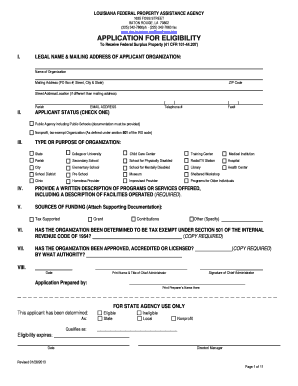
Get Doalouisianagovlfpaahomehtm Form
How it works
-
Open form follow the instructions
-
Easily sign the form with your finger
-
Send filled & signed form or save
How to fill out the Doalouisianagovlfpaahomehtm Form online
This guide provides comprehensive instructions on how to complete the Doalouisianagovlfpaahomehtm Form online. By following these steps, users can ensure their application for eligibility to receive federal surplus property is submitted accurately and efficiently.
Follow the steps to complete the form effectively.
- Click the ‘Get Form’ button to access the form and open it in the online editor.
- In Section I, enter the legal name of your organization and the mailing address as recognized by the US Postal Service. Ensure you include the ZIP code and provide the street address if it differs from the mailing address.
- Indicate the parish where your organization is located and provide a business telephone number with area code.
- In Section II, check the appropriate box that describes your organization. If unsure, you may contact the office for assistance.
- In Section III, select all applicable boxes that indicate the type or purpose of your organization from the provided categories.
- For Section IV, provide a written description of the programs or services offered by your organization, including operational facilities and relevant details such as establishment date, staff, services, and fees.
- In Section V, check the box that reflects the sources of funding for your organization, attaching any supporting documentation as necessary.
- Complete Section VI by confirming your organization’s tax-exempt status under Section 501 of the Internal Revenue Code and attach the required documentation.
- In Section VII, provide details about the organization's approval, accreditation, or licensing along with the authority that granted it.
- Finalize the form by having the chief administrator sign and date it in Section VIII, ensuring the original signature is used.
- Once all sections are completed, users can save changes, download, print, or share the form as needed.
Complete your application online today to ensure your organization can benefit from federal surplus property.
Endorse the check's back with "For Deposit" or "For Deposit Only" (both will work, though the app says that For Deposit Only is the one it wants to see). Tap the "Back of Check" button. Tap the "Deposit To" box.
Industry-leading security and compliance
US Legal Forms protects your data by complying with industry-specific security standards.
-
In businnes since 199725+ years providing professional legal documents.
-
Accredited businessGuarantees that a business meets BBB accreditation standards in the US and Canada.
-
Secured by BraintreeValidated Level 1 PCI DSS compliant payment gateway that accepts most major credit and debit card brands from across the globe.


