Loading
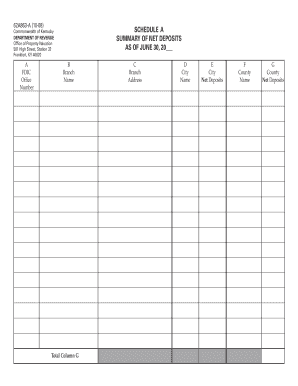
Get 62a863 Online Form
How it works
-
Open form follow the instructions
-
Easily sign the form with your finger
-
Send filled & signed form or save
How to fill out the 62a863 Online Form online
Filling out the 62a863 Online Form is a straightforward process that allows users to provide essential information regarding net deposits. This guide will walk you through each section of the form to ensure accurate completion.
Follow the steps to complete the online form accurately.
- Click the ‘Get Form’ button to access the online form. This action will allow you to retrieve the form and open it in your preferred editing tool.
- In Section A, input the FDIC Office Number. This is a unique identifier for the particular office handling the branch in question.
- For Section B, provide the Branch Name. Ensure that the name is spelled correctly as it is essential for accurate identification.
- In Section C, enter the Branch Address. This should include the street address, and any suite or unit numbers if applicable.
- For Section D, indicate the City Name where the branch is located. This information is critical for geographic context.
- In Section E, enter the City Net Deposits. This should reflect the total deposits held by the branch in that city.
- For Section F, specify the County Name. Accurate county information is necessary to facilitate proper categorization.
- Finally, in Section G, list the County Net Deposits. This should represent the total deposits held by all branches in that county.
- Once all sections are filled out accurately, review the entire form for any errors. After confirming that everything is correct, you can save your changes, download a copy, print it for your records, or share it as needed.
Start filling out documents online now to ensure timely and accurate submission.
Deposit of Title Deed is creating a charge on the property by handing over the title deeds of the property by its owner to the lender and orally confirming of handing over the title needs for the intent to create a charge on the property for the amount borrowed. Deposit of Title Deed will not incur any stamp duty.
Industry-leading security and compliance
US Legal Forms protects your data by complying with industry-specific security standards.
-
In businnes since 199725+ years providing professional legal documents.
-
Accredited businessGuarantees that a business meets BBB accreditation standards in the US and Canada.
-
Secured by BraintreeValidated Level 1 PCI DSS compliant payment gateway that accepts most major credit and debit card brands from across the globe.


