Loading
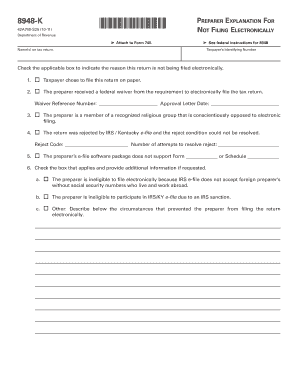
Get Filableforms
How it works
-
Open form follow the instructions
-
Easily sign the form with your finger
-
Send filled & signed form or save
How to fill out the Filableforms online
Filling out the Filableforms is an essential step in managing your tax return efficiently. This guide provides detailed, step-by-step instructions to help users fill out the form accurately, ensuring a smooth filing process.
Follow the steps to complete the Filableforms with ease.
- Click the ‘Get Form’ button to access the form and open it in the online editor.
- Begin by entering the names of all individuals on the tax return in the designated fields. Ensure that you provide accurate details to avoid any processing delays.
- Next, locate the section labeled ‘Preparer Explanation For Not Filing Electronically’. You will need to check the box that corresponds to the reason for not filing electronically. Select only one option and provide any required additional information.
- If applicable, fill in the ‘Waiver Reference Number’ and the ‘Approval Letter Date’. Ensure that both entries are correctly noted for clarity.
- If your circumstances involve rejection by the IRS or Kentucky e-file, please summarize the reject code and document the number of attempts taken to resolve the rejection. This information is crucial for processing your return correctly.
- If you check any of the additional reasons for filing paper, ensure to describe your situation clearly in the area provided. This includes any references to ineligibility due to foreign status or sanctions.
- After completing all the sections, review the form thoroughly to confirm all information is accurate and complete. Once satisfied, proceed to save your changes.
- Finally, download, print, or share the completed form as required.
Complete your forms online to streamline your filing process today.
Filling out a fillable form is simple and user-friendly. Start by opening the form on your computer or device, then click on the fields where you need to provide information. After entering your details, you can save or print the completed form. With Filableforms, you have access to a seamless experience, ensuring that your forms are filled out accurately and efficiently.
Industry-leading security and compliance
US Legal Forms protects your data by complying with industry-specific security standards.
-
In businnes since 199725+ years providing professional legal documents.
-
Accredited businessGuarantees that a business meets BBB accreditation standards in the US and Canada.
-
Secured by BraintreeValidated Level 1 PCI DSS compliant payment gateway that accepts most major credit and debit card brands from across the globe.


