Loading
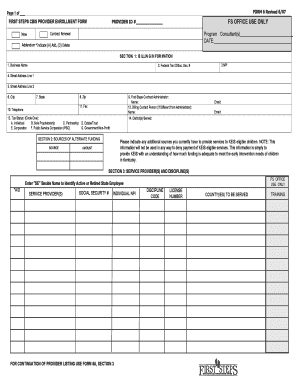
Get Rf-6 Provider Enrollment Form - Chfs Ky
How it works
-
Open form follow the instructions
-
Easily sign the form with your finger
-
Send filled & signed form or save
How to fill out the RF-6 Provider Enrollment Form - Chfs Ky online
The RF-6 Provider Enrollment Form is an essential document for individuals and organizations seeking to enroll as providers in Kentucky's First Steps program. This guide will help you navigate the process of filling out the form online with clear instructions and tips.
Follow the steps to successfully complete the RF-6 Provider Enrollment Form online.
- Click ‘Get Form’ button to obtain the form and open it in the editor.
- Begin filling out Section 1: Billing Information. Enter your business name in the first field. In the second field, provide your Federal Tax ID or Social Security number as applicable.
- Continue with the third field for your National Provider Identifier (NPI). In the subsequent fields, add your street address, city, state, and zip code respectively.
- Next, input your contact information. This includes your telephone number and fax number, if available. If there's a billing contact different from the administrator, include their name and email.
- Indicate the tax status of your organization by circling one of the provided options, such as individual, sole proprietorship, or corporation.
- In Section 2: Sources of Alternate Funding, list any additional funding sources you have for providing services, along with the associated amounts.
- Proceed to Section 3: Service Provider(s) and Discipline(s). Here, enter the required details for each service provider including their name, social security number, individual NPI, discipline code, license number, and the counties to be served.
- If you have multiple service providers, ensure that you complete the continuation section as necessary.
- Once you have filled out all sections, review the form for accuracy. Save any changes made, and prepare to download, print, or share the completed document.
Take the first step towards your enrollment by completing the RF-6 Provider Enrollment Form online today.
When applying for Medicaid in Kentucky, you will need several important documents, including proof of income, identification, and residency verification. Additionally, if you are a provider, completing the RF-6 Provider Enrollment Form - Chfs Ky may require specific credentials and licenses. Having these documents ready will help streamline your application process.
Industry-leading security and compliance
US Legal Forms protects your data by complying with industry-specific security standards.
-
In businnes since 199725+ years providing professional legal documents.
-
Accredited businessGuarantees that a business meets BBB accreditation standards in the US and Canada.
-
Secured by BraintreeValidated Level 1 PCI DSS compliant payment gateway that accepts most major credit and debit card brands from across the globe.


