Loading
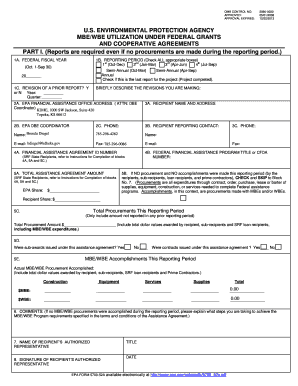
Get Kdhe Mbw Wbe Reporting
How it works
-
Open form follow the instructions
-
Easily sign the form with your finger
-
Send filled & signed form or save
How to fill out the Kdhe Mbw Wbe Reporting online
Filling out the Kdhe Mbw Wbe Reporting form is essential for reporting MBE/WBE utilization under federal grants and cooperative agreements. This guide provides clear, step-by-step instructions to assist users in completing the form accurately and efficiently.
Follow the steps to fill out the Kdhe Mbw Wbe Reporting form online.
- Press the ‘Get Form’ button to obtain the Kdhe Mbw Wbe Reporting form and open it in your editing platform.
- In Section 1A, specify the federal fiscal year the report covers, which runs from October 1st through September 30th. For example, if you're reporting for the fiscal year 2022, you would enter '2022'.
- For Section 1B, check all appropriate boxes that correspond to the reporting period. You can select from the 1st, 2nd, 3rd, or 4th quarters, as well as Semi-Annual or Annual options.
- In Section 1C, indicate whether this submission revises a prior report by selecting either 'Yes' or 'No' and, if applicable, provide the year and quarter of the original report along with a brief description of the revisions.
- Fill out Section 2A by entering the EPA financial assistance office address: KDHE, 1000 SW Jackson, Suite 420, Topeka, KS 66612. In Section 2B, add the name of the DBE coordinator and their contact phone number.
- Complete Section 3A with the recipient's name and address. Also provide the recipient reporting contact in Section 3B, including their name, email address, and phone number.
- For Section 4A, enter the financial assistance agreement ID number and the amount of financial assistance being reported.
- In Section 5A, state the total assistance agreement amount, ensuring that any figures entered in sections 5B and 5C accurately reflect procurements for the reporting period.
- If no procurements or accomplishments were made during the reporting period, ensure to indicate this in Section 5B. If procurements were made, provide the total procurement amount in Section 5C.
- In Section 5D, indicate whether sub-awards or contracts have been issued under the assistance agreement by selecting 'Yes' or 'No'.
- List actual MBE/WBE procurements accomplished in Section 5E, detailing the amounts related to construction, equipment, services, and supplies.
- If no MBE/WBE procurements were accomplished, provide comments in Section 6 about the steps being taken to achieve MBE/WBE program requirements.
- Finally, include the name, title, and signature of the recipient's authorized representative in Section 7 and Section 8, along with the date of submission.
- At the end, remember to save your changes to the form. You may download, print, or share the completed form as needed.
Complete your Kdhe Mbw Wbe Reporting online to ensure compliance and support your federal grants.
The Department has two different types of minority programs. One is the Minority Business Enterprise (MBE) program, which applies to all state agencies and is administered by the Office of Supplier Diversity. The other is the Disadvantaged Business Enterprise (DBE) program.
Industry-leading security and compliance
US Legal Forms protects your data by complying with industry-specific security standards.
-
In businnes since 199725+ years providing professional legal documents.
-
Accredited businessGuarantees that a business meets BBB accreditation standards in the US and Canada.
-
Secured by BraintreeValidated Level 1 PCI DSS compliant payment gateway that accepts most major credit and debit card brands from across the globe.


