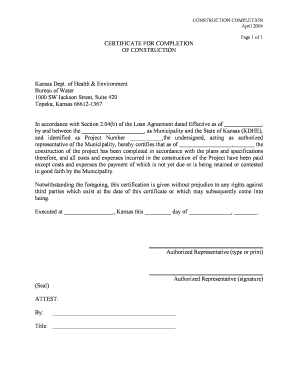
Get Construction Completion Form - Kansas Department Of Health ... - Kdheks
How it works
-
Open form follow the instructions
-
Easily sign the form with your finger
-
Send filled & signed form or save
How to fill out the Construction Completion Form - Kansas Department Of Health online
Completing the Construction Completion Form - Kansas Department Of Health is essential for certifying the successful conclusion of a construction project. This guide offers step-by-step instructions to help you navigate the online completion of the form, ensuring you provide all necessary information.
Follow the steps to complete the Construction Completion Form online.
- Press the ‘Get Form’ button to access the form and open it for editing.
- In the project identification section, enter the project number allocated to your construction project. Ensure this number corresponds with your Loan Agreement.
- In the representative section, provide the name of the individual acting as the authorized representative for the Municipality. This may include a project manager or designated official.
- Fill in the completion date for the construction project. Be precise as this indicates when the construction was officially completed.
- State clearly that all costs and expenses incurred during the construction have been paid or indicate any that are yet due, being retained, or contested in good faith.
- Sign and print the name of the authorized representative in the designated section to validate the form. Ensure the signature is clear and matches the printed name.
- If applicable, place the official seal of the Municipality next to the signature.
- Complete the attestation section by providing the name and title of the person attesting the form, as well as their signature.
- Once all fields are completed, save your changes. You can either download, print, or share the form as needed.
Complete and submit your Construction Completion Form online to ensure compliance with Kansas Department Of Health regulations.
In Kansas, a building permit is required for various projects, including new constructions, significant renovations, and certain electrical or plumbing work. If you're unsure whether your project requires a permit, it's advisable to consult with your local building department. Submitting a Construction Completion Form - Kansas Department Of Health ... - Kdheks can also help clarify any requirements and streamline the process.
Industry-leading security and compliance
-
In businnes since 199725+ years providing professional legal documents.
-
Accredited businessGuarantees that a business meets BBB accreditation standards in the US and Canada.
-
Secured by BraintreeValidated Level 1 PCI DSS compliant payment gateway that accepts most major credit and debit card brands from across the globe.


