Loading
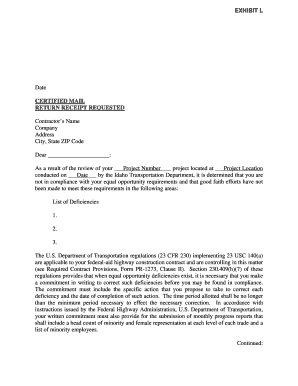
Get Show Cause Notice To Contractor For Non Performance
How it works
-
Open form follow the instructions
-
Easily sign the form with your finger
-
Send filled & signed form or save
How to fill out the Show Cause Notice To Contractor For Non Performance online
This guide provides a comprehensive explanation on how to complete the Show Cause Notice To Contractor For Non Performance online. The document serves as a formal communication regarding compliance issues related to equal opportunity requirements in federal-aid highway construction contracts.
Follow the steps to complete the notice accurately.
- Click ‘Get Form’ button to access the Show Cause Notice document and open it in your browser.
- Enter the date of the notice at the top of the form. This date should reflect when you are sending the notice to the contractor.
- Fill in the contractor's name, company, address, city, state, and ZIP code. Ensure that all information is accurate to facilitate proper delivery and compliance.
- In the salutation, address the contractor using their name as indicated earlier. This personalizes the notice.
- Enter the project number associated with the contractor's federal-aid highway construction project.
- Specify the project location. This should provide a clear identification of the work site.
- Indicate the date when the project review was conducted. This establishes the context for the notice.
- List the deficiencies as identified during the review. Provide specific details for at least three areas of non-compliance.
- Outline the regulatory framework that applies to the notice, referencing the U.S. Department of Transportation regulations.
- Clearly state the requirements for the contractor's written commitment to correct the deficiencies, including the timeline for actions to be taken.
- Schedule and indicate the compliance conference date, place, and additional instructions for the contractor's participation.
- Provide a contact name, address, and telephone number for any questions the contractor may have regarding the notice.
- Sign the notice including the District Engineer's name and any other necessary acknowledgments.
- Finally, review the completed notice for accuracy before saving changes or downloading it. Users can print or share the form as needed.
Complete your Show Cause Notice To Contractor For Non Performance online and ensure compliance today.
When the government believes your performance under the contract is at risk, it might issue you a cure notice. On the other hand, if it believes that you violated the terms and conditions of the contract, it may issue a show cause notice.
Industry-leading security and compliance
US Legal Forms protects your data by complying with industry-specific security standards.
-
In businnes since 199725+ years providing professional legal documents.
-
Accredited businessGuarantees that a business meets BBB accreditation standards in the US and Canada.
-
Secured by BraintreeValidated Level 1 PCI DSS compliant payment gateway that accepts most major credit and debit card brands from across the globe.


