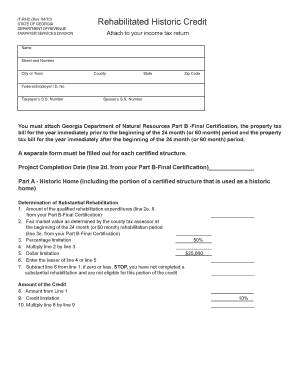
Get It Rhc Form
How it works
-
Open form follow the instructions
-
Easily sign the form with your finger
-
Send filled & signed form or save
How to fill out the It Rhc Form online
This guide provides step-by-step instructions for filling out the It Rhc Form online. With clear guidance tailored for users at all experience levels, you can confidently complete your form to claim your rehabilitated historic credit.
Follow the steps to successfully complete the It Rhc Form.
- Click ‘Get Form’ button to obtain the It Rhc Form and open it in your editor.
- Begin by entering your name, street address, city, county, state, and zip code in the designated fields.
- Input the Federal Employer I.D. Number and Taxpayer's S.S. Number. If applicable, include the spouse's S.S. Number as well.
- Attach the required documents, including the Georgia Department of Natural Resources Part B - Final Certification and the property tax bills for the years specified.
- For Part A, fill in the project completion date, amount of qualified rehabilitation expenditures, fair market value, and any calculated limitations on the designated lines.
- Proceed to calculate the credits by entering amounts from previous lines as instructed in Part A, Part B, and Part C.
- Once all sections are completed, review your entries for accuracy.A.
- Finally, save your changes, and you can download, print, or share the completed form as needed.
Complete your It Rhc Form online today for a smooth filing experience.
The historic tax credit in Georgia is a financial incentive designed to encourage the preservation of historic buildings. This credit allows property owners to receive a percentage of their rehabilitation costs back on their taxes. It not only promotes the restoration of historic sites but also revitalizes local communities. For detailed guidance on how to apply for this credit, uslegalforms offers valuable information and templates to assist you.
Industry-leading security and compliance
-
In businnes since 199725+ years providing professional legal documents.
-
Accredited businessGuarantees that a business meets BBB accreditation standards in the US and Canada.
-
Secured by BraintreeValidated Level 1 PCI DSS compliant payment gateway that accepts most major credit and debit card brands from across the globe.


