Loading
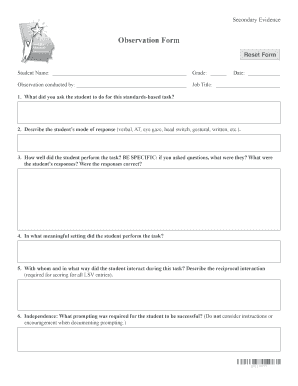
Get 2012-2013 Gaa Observation Form Fillable - Doe K12 Ga
How it works
-
Open form follow the instructions
-
Easily sign the form with your finger
-
Send filled & signed form or save
How to fill out the 2012-2013 GAA Observation Form FILLABLE - Doe K12 Ga online
Filling out the 2012-2013 GAA Observation Form is a critical step in documenting student progress and performance. This guide will help you navigate the components of the form effectively and ensure you complete it accurately.
Follow the steps to complete the observation form seamlessly.
- Click the ‘Get Form’ button to access the form. This will open the document in your preferred editing platform.
- Begin by entering the student’s name in the designated field. Make sure to spell the name correctly to avoid any confusion.
- Next, fill in the grade level of the student. This helps contextualize the observation within the appropriate educational standards.
- Enter the date on which the observation took place. This is crucial for documentation purposes and tracking progress over time.
- In the 'Observation conducted by' section, input your name along with your job title to identify the observer. This adds credibility to the report.
- Respond to the prompt about what you asked the student to do for the standards-based task. Be specific and detailed to provide clarity.
- Describe the student’s mode of response in detail. Address whether they used verbal communication, assistive technology, eye gaze, gestural signals, etc.
- Assess how well the student performed the task. Be specific by providing examples of questions asked and evaluate the correctness of the responses.
- Describe the meaningful setting where the observation occurred, as this provides context for the student's performance.
- In the section about interaction, detail with whom the student interacted during the task and describe the nature of these interactions.
- For the independence portion, document the types of prompting needed for the student to succeed, but exclude general instructions or encouragement.
- After completing all sections, review the form to ensure all information is accurate and complete.
- Finally, save your changes. You may also download, print, or share the completed form as needed.
Begin filling out your documents online today for an efficient and effective management experience.
Most major banks also offer an app that allows you to instantly deposit scanned checks by taking a picture of them. You can use this app to deposit your printed check or the digital version. Some services allow you to instantly deposit emailed checks by entering your banking information into a secure online form.
Industry-leading security and compliance
US Legal Forms protects your data by complying with industry-specific security standards.
-
In businnes since 199725+ years providing professional legal documents.
-
Accredited businessGuarantees that a business meets BBB accreditation standards in the US and Canada.
-
Secured by BraintreeValidated Level 1 PCI DSS compliant payment gateway that accepts most major credit and debit card brands from across the globe.


