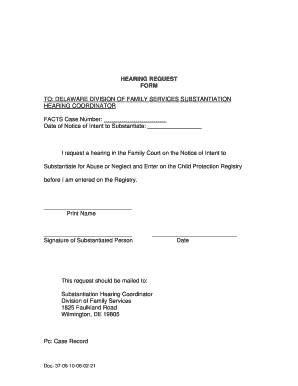
Get Delaware Substantiation Hearing Coordinator Form
How it works
-
Open form follow the instructions
-
Easily sign the form with your finger
-
Send filled & signed form or save
How to fill out the Delaware Substantiation Hearing Coordinator Form online
Filling out the Delaware Substantiation Hearing Coordinator Form online is a crucial step for individuals seeking a hearing regarding the Notice of Intent to Substantiate for Abuse or Neglect. This guide will provide step-by-step instructions to assist users in completing the form accurately and with ease.
Follow the steps to complete the Delaware Substantiation Hearing Coordinator Form.
- Click ‘Get Form’ button to access the Delaware Substantiation Hearing Coordinator Form online and open it in your preferred editor.
- Locate the section labeled 'Facts Case Number.' Enter the case number specific to your situation. This number will help identify your case when the form is processed.
- Find the field marked 'Date of Notice of Intent to Substantiate.' Fill in the date you received the notice. This date is important for tracking the timeline of your case.
- In the request section, clearly state 'I request a hearing in the Family Court on the Notice of Intent to Substantiate for Abuse or Neglect and Enter on the Child Protection Registry before I am entered on the Registry.' Ensure this statement is accurately reflected.
- In the designated area, print your name clearly. This section confirms your identity as the person requesting the hearing.
- Sign the form in the space provided to validate your request. This signature confirms your acknowledgment and intention to proceed with the hearing.
- Enter the date you are signing the form in the corresponding area. This step finalizes your request.
- After completing the form, save your changes. You may also download, print, or share the completed form as necessary.
Complete your documents online to ensure timely processing and adherence to legal requirements.
The child protection process in Delaware involves several steps designed to ensure the safety and well-being of children. When a report of abuse or neglect is made, the Department of Services for Children, Youth, and Their Families investigates the claims. If the situation warrants further action, legal steps may be taken to protect the child. Understanding this process can be simplified by using tools like the Delaware Substantiation Hearing Coordinator Form, which outlines your rights and responsibilities in such matters.
Industry-leading security and compliance
-
In businnes since 199725+ years providing professional legal documents.
-
Accredited businessGuarantees that a business meets BBB accreditation standards in the US and Canada.
-
Secured by BraintreeValidated Level 1 PCI DSS compliant payment gateway that accepts most major credit and debit card brands from across the globe.


