Loading
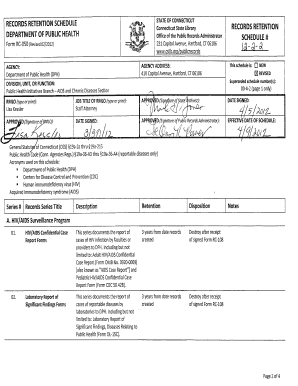
Get Rc 075
How it works
-
Open form follow the instructions
-
Easily sign the form with your finger
-
Send filled & signed form or save
How to fill out the Rc 075 online
The Rc 075 form is essential for managing records and ensuring compliance with retention requirements in public health. This guide provides clear, step-by-step instructions on how to complete the form online, tailored for users with varying levels of experience.
Follow the steps to fill out the Rc 075 effectively.
- Click the ‘Get Form’ button to access the online form and open it in the editor.
- Review the identified sections of the form, ensuring you understand the purpose of the document, which includes essential information regarding your agency’s retention schedule.
- Fill in the agency address, which in this case is 410 Capitol Avenue, Hartford, CT 06106. Ensure that the format is consistent with the official requirements.
- Indicate if the schedule is new or revised, selecting the appropriate option, and provide any superseded schedule numbers if applicable.
- Complete the section for division, unit, or function, specifying details such as 'Public Health Initiatives Branch - AIDS and Chronic Diseases Section'.
- Enter the name and title of the Records Management Liaison Officer (RMLO), such as 'Lisa Kessler', along with their job title, which could be 'Staff Attorney'.
- Specify the effective date of the records retention schedule and ensure it complies with relevant statutory requirements.
- Refer to the records series titles and their retention periods, ensuring you accurately document the details for each series.
- Once all fields are completed, review the form for accuracy and save changes. You may also download, print, or share the form as needed.
Complete your documents online to ensure proper management of records and compliance with retention standards.
You can pick up tax forms at several locations, including your local post office, public library, and government offices. Many states also provide online access to tax forms for downloading. To streamline your tax form retrieval, consider visiting uslegalforms, where you can easily find and download any tax form you may need, including those related to Rc 075.
Industry-leading security and compliance
US Legal Forms protects your data by complying with industry-specific security standards.
-
In businnes since 199725+ years providing professional legal documents.
-
Accredited businessGuarantees that a business meets BBB accreditation standards in the US and Canada.
-
Secured by BraintreeValidated Level 1 PCI DSS compliant payment gateway that accepts most major credit and debit card brands from across the globe.


