Loading
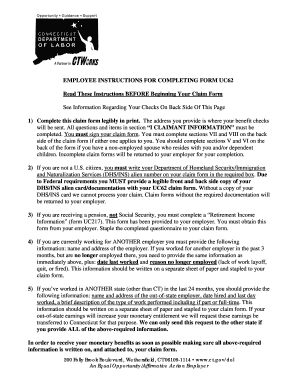
Get Employee Instructions For Completing Form Uc62 ... - Ctdol State Ct
How it works
-
Open form follow the instructions
-
Easily sign the form with your finger
-
Send filled & signed form or save
How to fill out the employee instructions for completing form UC62 online
Completing the employee instructions for form UC62 is an essential step for those filing a claim. This guide offers a clear, step-by-step approach to ensure that users can accurately fill out the form and submit it online with confidence.
Follow the steps to complete your claim form correctly.
- Press the ‘Get Form’ button to obtain the claim form and open it in the designated editor.
- Complete the claim form legibly in print. Ensure that all information in the 'I claimant information' section is filled out completely. Remember to include your signature on the claim form. If sections VII and VIII apply to you, complete those on the back side of the claim form.
- If you are a non-U.S. citizen, enter your Department of Homeland Security/Immigration and Naturalization Services (DHS/INS) alien number in the required box. Attach a clear copy of your DHS/INS alien card/documentation; this is mandatory for processing your claim.
- If you are receiving a pension (not from Social Security), obtain the 'Retirement Income Information' form (UC217) from your employer and complete it. Staple this questionnaire to your claim form before submission.
- If you are currently employed with another employer, provide the name and address of that employer. If you worked elsewhere in the past three months but are no longer employed there, additionally include the last date worked and the reason for your separation (e.g., layoff, quit, or fired). Attach these details on a separate sheet of paper and staple it to your claim form.
- If you have worked in another state within the last 24 months, supply the name and address of the out-of-state employer, your date of hire, and your last day worked. Include a brief description of the work performed, specifying whether it was part-time or full-time. Record this information on a separate sheet of paper and staple it to your claim form to facilitate the transfer of earnings.
- Once you have completed all required fields and attached necessary documentation, you can save changes to your form, download a copy, print it for your records, or share it with the relevant parties.
Begin filling out your claim form online today to ensure your benefits are processed promptly.
All Connecticut employers must provide a Separation Packet, which includes a Separation Notice (UC-61) and instructions to the worker immediately upon termination of employment or indefinite layoff. The notice should be provided regardless of whether the termination is voluntary or involuntary.
Industry-leading security and compliance
US Legal Forms protects your data by complying with industry-specific security standards.
-
In businnes since 199725+ years providing professional legal documents.
-
Accredited businessGuarantees that a business meets BBB accreditation standards in the US and Canada.
-
Secured by BraintreeValidated Level 1 PCI DSS compliant payment gateway that accepts most major credit and debit card brands from across the globe.


