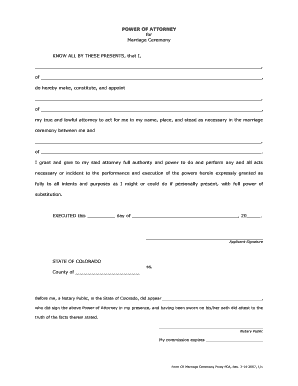
Get Printable Ceremony Application Form
How it works
-
Open form follow the instructions
-
Easily sign the form with your finger
-
Send filled & signed form or save
How to fill out the Printable Ceremony Application Form online
Completing the Printable Ceremony Application Form online can streamline the process of appointing an attorney for your marriage ceremony. This guide will provide clear, step-by-step instructions to help you fill out the form accurately and efficiently.
Follow the steps to complete your form with ease.
- Click ‘Get Form’ button to obtain the form and open it in the digital editor.
- Begin by entering your full legal name in the field provided at the top of the form. Make sure to use your name as it appears on your identification.
- Next, fill in your residential address. This should include your street address, city, state, and zip code.
- In the subsequent section, appoint your attorney by entering their full legal name in the designated field.
- Provide the residential address of your appointed attorney, which includes street address, city, state, and zip code.
- Specify the name of the individual you intend to marry in the section provided, ensuring to include their full legal name.
- Complete the date section by entering the day, month, and year on which you are completing this form.
- Your signature is required at the bottom of the form. Make sure to sign in the designated area, ensuring it matches your name as written above.
- Once all fields have been completed, review the form for any errors or missing information to ensure accuracy.
- Finally, save your changes, download, print, or share the completed form as necessary.
Complete the form online now to ensure your marriage ceremony proceeds smoothly.
In Connecticut, to officiate a wedding, you must be an ordained minister, a justice of the peace, or a qualified individual authorized by the state. It's essential to verify your credentials and ensure they meet state requirements. Once confirmed, you can proceed with the ceremony, making sure to complete all necessary paperwork afterward. A Printable Ceremony Application Form can guide you through the requirements and help facilitate a smooth officiating process.
Industry-leading security and compliance
-
In businnes since 199725+ years providing professional legal documents.
-
Accredited businessGuarantees that a business meets BBB accreditation standards in the US and Canada.
-
Secured by BraintreeValidated Level 1 PCI DSS compliant payment gateway that accepts most major credit and debit card brands from across the globe.


