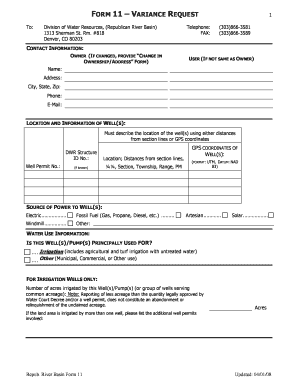
Get Standard Variance Request Form (.pdf) - Colorado Division Of Water ...
How it works
-
Open form follow the instructions
-
Easily sign the form with your finger
-
Send filled & signed form or save
How to fill out the Standard Variance Request Form (.pdf) - Colorado Division Of Water online
This guide provides a clear and supportive approach to filling out the Standard Variance Request Form for the Colorado Division of Water. By following the outlined steps, users can navigate the form effectively and ensure all necessary information is accurately submitted.
Follow the steps to successfully complete the Standard Variance Request Form.
- Click the ‘Get Form’ button to retrieve the Standard Variance Request Form and open it in your preferred editor. This will allow you to review all the required fields.
- Enter the contact information in the designated fields. This includes the owner's name, address, and email. If the user is different from the owner, provide their information as well.
- In the location and information section of the well(s), describe the location using distances from section lines or by inputting GPS coordinates. Ensure to include the DWR Structure ID number and well permit number.
- Specify the source of power for the well by marking the appropriate box for electric, fossil fuel, windmill, artesian, or solar.
- Detail the water use information, indicating whether the well(s) or pump(s) are primarily used for irrigation or other purposes. Include the number of acres irrigated if applicable.
- In the complete description of the variance sought section, thoroughly describe the variance you are requesting.
- Provide certification by confirming that the information submitted is accurate to the best of your knowledge. Ensure to include your signature, date, and any relevant electric usage details.
- For irrigation use, draw a detailed sketch that includes the layout of the land, pump system, and any additional structures. This visual representation helps clarify your request.
- Once all sections are completed, save your changes, download the form, and print or share it as needed.
Complete and submit the Standard Variance Request Form online today to ensure your variance request is properly addressed.
In Colorado, the number of acres needed for a well can vary based on specific water rights and local regulations. Generally, a minimum of one acre is typically required for household wells, but larger properties may have different requirements. If you are uncertain about your situation, it is beneficial to consult the Standard Variance Request Form (.pdf) - Colorado Division Of Water, as it provides guidelines and potential exceptions to standard regulations. This can help you ensure that you meet all necessary criteria.
Industry-leading security and compliance
-
In businnes since 199725+ years providing professional legal documents.
-
Accredited businessGuarantees that a business meets BBB accreditation standards in the US and Canada.
-
Secured by BraintreeValidated Level 1 PCI DSS compliant payment gateway that accepts most major credit and debit card brands from across the globe.


