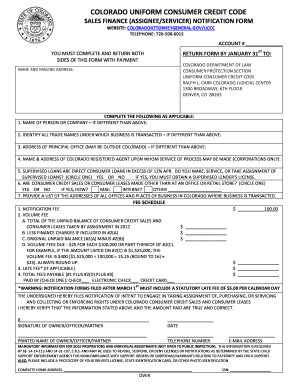
Get Sales Finance/assignees & Servicers Notification Form - Colorado ... - Coloradoattorneygeneral
How it works
-
Open form follow the instructions
-
Easily sign the form with your finger
-
Send filled & signed form or save
How to fill out the Sales Finance/Assignees & Servicers Notification Form - Colorado online
This guide provides a detailed walkthrough for completing the Sales Finance/Assignees & Servicers Notification Form required by the Colorado Department of Law. Following these instructions will ensure that you accurately fill out the form online and submit it properly.
Follow the steps to successfully complete the form.
- Click the ‘Get Form’ button to access the form and open it in the online editor.
- Locate the 'Account #' field at the top of the form and fill in your account number to identify your submission.
- In the 'Name and Mailing Address' section, provide your full name or the name of the organization, along with the postal address where you can receive correspondence.
- Complete the next section by filling in the name of the person or company if it differs from the mailing address provided above.
- Identify any trade names under which your business operates by including them in the designated field.
- Enter the address of your principal office, even if it is located outside of Colorado.
- If applicable, provide the name and address of your registered agent in Colorado for legal notifications.
- Answer the question regarding whether you make, service, or take assignments of supervised loans, circling 'Yes' or 'No' as appropriate.
- Indicate if consumer credit sales or leases are conducted outside of a physical office; if so, specify how, including options such as mail or internet.
- Provide a complete list of addresses for all locations in Colorado where business is conducted.
- Calculate and input the notification fee and any applicable volume fees based on your business activity.
- Select your method of payment by checking the appropriate box next to check, electronic check, or credit card.
- Sign the form to verify that all provided information is true and correct, including the printed name, date, telephone number, and email address.
- Ensure to include the mandatory information for sole proprietors if applicable, as well as attach a photocopy of your photo identification.
- Complete the list of assignors by providing the required information for each company from which you take assignments or serve consumer credit sales and leases.
- Once all fields are completed, review the form for accuracy. Save your changes, download a copy for your records, and print it if necessary to submit your document.
Complete your Sales Finance/Assignees & Servicers Notification Form online today to ensure compliance!
The best way to file a complaint is to utilize the online services provided by the Attorney General’s office. Begin by gathering all relevant information and documentation about your issue. Then, fill out the Sales Finance/Assignees & Servicers Notification Form - Colorado on their website. This form streamlines the process and ensures your complaint reaches the right department quickly.
Industry-leading security and compliance
-
In businnes since 199725+ years providing professional legal documents.
-
Accredited businessGuarantees that a business meets BBB accreditation standards in the US and Canada.
-
Secured by BraintreeValidated Level 1 PCI DSS compliant payment gateway that accepts most major credit and debit card brands from across the globe.


