Loading
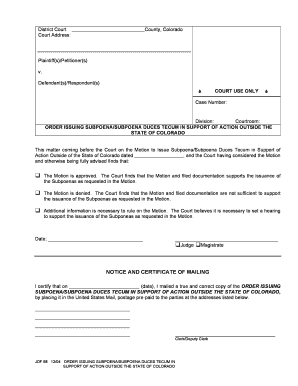
Get Colorado Judicial Branch - Self Help - Forms - Colorado State ... - Courts State Co
How it works
-
Open form follow the instructions
-
Easily sign the form with your finger
-
Send filled & signed form or save
How to fill out the Colorado Judicial Branch - Self Help - Forms - Colorado State Courts online
Filling out legal forms can be a daunting task, but the Colorado Judicial Branch offers a self-help guide to assist users in navigating this process. This guide will walk you through the steps to effectively complete the 'Order Issuing Subpoena/Subpoena Duces Tecum in Support of Action Outside the State of Colorado' form online.
Follow the steps to complete the form accurately.
- Click the 'Get Form' button to access the form and open it in your browser's editing tool.
- In the first section, provide the District Court name and the relevant County in Colorado where your case is being filed. Ensure the information is accurate to avoid any issues.
- Input the complete court address in the designated field. This is important for the court's records.
- List the names of all plaintiff(s) or petitioner(s) in the appropriate sections. Specify their role clearly to avoid confusion.
- Proceed to the defendant(s) or respondent(s) section and include their full names. This ensures that all parties involved are properly identified.
- Fill in the case number, division, and courtroom if applicable. This information helps to categorize your case accurately within the court's system.
- Review the options provided regarding the motion to issue subpoenas. Select either 'the Motion is approved,' 'the Motion is denied,' or 'additional information is necessary' based on the specifics of your case.
- Enter the date when the order is being issued in the specified space, and ensure that all information is correct before submission.
- Finally, save your changes. You can download, print, or share the completed form as needed to submit it to the court.
Start filling out your documents online today for a streamlined process.
* After you have been fully paid what you are owed, fill out JDF 111 Satisfaction of Judgment and file it with the court. You must sign this form in front of a Notary Public of court clerk. You can find a Notary Public by looking in the Yellow Pages, on the internet, or by going to your local bank.
Industry-leading security and compliance
US Legal Forms protects your data by complying with industry-specific security standards.
-
In businnes since 199725+ years providing professional legal documents.
-
Accredited businessGuarantees that a business meets BBB accreditation standards in the US and Canada.
-
Secured by BraintreeValidated Level 1 PCI DSS compliant payment gateway that accepts most major credit and debit card brands from across the globe.


