Loading
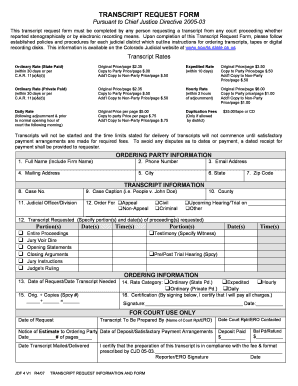
Get Transcript Request Form - Colorado State Judicial Branch - Courts State Co
How it works
-
Open form follow the instructions
-
Easily sign the form with your finger
-
Send filled & signed form or save
How to fill out the TRANSCRIPT REQUEST FORM - Colorado State Judicial Branch - Courts State Co online
Filling out the Transcript Request Form is a crucial step in obtaining transcripts from court proceedings in Colorado. This guide offers clear, step-by-step instructions to help users complete the form efficiently and accurately.
Follow the steps to fill out the form correctly.
- Press the ‘Get Form’ button to access the form and open it in your preferred editor.
- Enter your full name in the 'Ordering Party Information' section, including any firm name, if applicable.
- Provide your phone number to enable communication regarding your request.
- Input your email address to receive updates or confirmations related to your transcript request.
- Fill out your mailing address, including city, state, and zip code, ensuring accuracy for delivery.
- In the 'Transcript Information' section, enter the case number associated with the transcript you are requesting.
- Complete the case caption by specifying the name of the case, such as 'People v. John Doe'.
- Select the relevant county where the case was filed.
- Indicate the judicial officer or division handling the case.
- Choose the order type from the provided options, such as 'Appeal', 'Civil', or 'Criminal'.
- Specify the portion(s) and date(s) of the proceeding(s) from which you want the transcript.
- In the 'Ordering Information' section, fill in the date of your request and when you need the transcript.
- Indicate how many original transcripts and copies you need.
- Choose the rate category that applies to your request, such as 'Ordinary' or 'Expedited'.
- Sign and date the certification to acknowledge you will pay all associated charges.
- Once completed, save your changes and download the form, or print it out for your records.
Complete your transcript request online today to ensure timely processing.
Inquiries by phone to the clerk's office may be made by calling (303) 844-3433.
Industry-leading security and compliance
US Legal Forms protects your data by complying with industry-specific security standards.
-
In businnes since 199725+ years providing professional legal documents.
-
Accredited businessGuarantees that a business meets BBB accreditation standards in the US and Canada.
-
Secured by BraintreeValidated Level 1 PCI DSS compliant payment gateway that accepts most major credit and debit card brands from across the globe.


