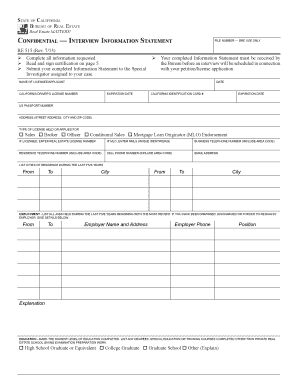
Get Information Interview Statement Real Estate
How it works
-
Open form follow the instructions
-
Easily sign the form with your finger
-
Send filled & signed form or save
How to fill out the Information Interview Statement Real Estate online
Completing the Information Interview Statement for Real Estate is a crucial step for applicants seeking licensure or petitioning for a license in California. This guide will provide a clear, step-by-step process to help you fill out the form accurately and efficiently in an online format.
Follow the steps to complete the Information Interview Statement Real Estate online.
- Press the ‘Get Form’ button to access the form and open it in your online editor.
- Fill in the personal details, such as your name, date, and identification numbers (California driver's license or identification card, passport number). Ensure all information is accurate.
- Provide your address, type of license held or applied for, and business, residence, and cell phone numbers. Include an email address for communication.
- List all cities you have resided in over the past five years in the designated fields.
- Detail your employment history for the last five years, starting with the most recent job, including employer information and any relevant explanations about job dismissals, if applicable.
- Select your highest level of education completed and list any other relevant degrees or training.
- Indicate your family status by checking the appropriate box and mention if you have children, providing their ages if applicable.
- Answer whether you are actively involved in any social, civic, or community groups, and provide descriptions as necessary.
- Check the appropriate boxes regarding property ownership and detail any past due debts or financial actions that may affect your application.
- Summarize any criminal convictions or pending actions in the provided summary section, ensuring to provide complete information.
- Review the stipulation and waiver section and indicate your willingness to accept a restricted license if offered.
- Read the applicant/licensee certification carefully, sign, and date the document to validate your statements.
- Once you have completed all sections of the form, save your changes, and prepare to download, print, or share the form as required.
Start completing your Information Interview Statement online today to ensure your application is processed without delay.
Related links form
In real estate transactions, the seller must complete the transfer disclosure statement. This document provides essential information about the property's condition and any known issues. It's crucial for maintaining transparency and protecting both parties in the transaction. By using platforms like US Legal Forms, you can easily access templates and guidance to ensure the Information Interview Statement Real Estate process meets legal requirements.
Industry-leading security and compliance
-
In businnes since 199725+ years providing professional legal documents.
-
Accredited businessGuarantees that a business meets BBB accreditation standards in the US and Canada.
-
Secured by BraintreeValidated Level 1 PCI DSS compliant payment gateway that accepts most major credit and debit card brands from across the globe.


