Loading
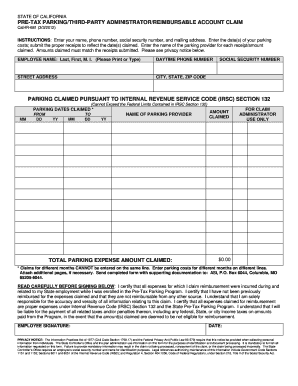
Get Calhr 681 - Account Claim Form - Pdf - State Of California - Calhr Ca
How it works
-
Open form follow the instructions
-
Easily sign the form with your finger
-
Send filled & signed form or save
How to fill out the CalHR 681 - Account Claim Form - PDF - State Of California - Calhr Ca online
This guide provides comprehensive instructions on filling out the CalHR 681 - Account Claim Form for reimbursement of pre-tax parking expenses. Whether you are familiar with such forms or not, this easy-to-follow guide is designed to assist you in accurately completing your claim online.
Follow the steps to complete your claim form efficiently.
- Press the ‘Get Form’ button to access the CalHR 681 form and open it in your preferred document editor.
- Begin filling out the form by entering your name in the format: Last name, First name, and Middle initial. Ensure this is printed or typed clearly.
- Provide your daytime phone number so you can be contacted if there are any questions regarding your claim.
- Fill in your complete mailing address, including street address, city, state, and ZIP code.
- Input your social security number as required for identification purposes.
- Enter the dates for which you are claiming parking expenses, ensuring that claims for different months are documented separately.
- List the name of the parking provider for each receipt corresponding to your claimed amounts.
- Record the total amount of parking expenses you are claiming, ensuring this amount matches your receipts.
- Review all entries for accuracy before signing at the bottom of the form, certifying the correctness of your information.
- Finally, save your completed form, download it, print it out, or share as needed, and send it along with the supporting documentation to the specified address.
Start filling out your CalHR 681 form online today for a smoother reimbursement process.
You can also remove a page break by dragging it outside of the page break preview area (to the left past the row headers, or up past the column headers). If you cannot drag page breaks, make sure that the drag-and-drop feature is enabled.
Industry-leading security and compliance
US Legal Forms protects your data by complying with industry-specific security standards.
-
In businnes since 199725+ years providing professional legal documents.
-
Accredited businessGuarantees that a business meets BBB accreditation standards in the US and Canada.
-
Secured by BraintreeValidated Level 1 PCI DSS compliant payment gateway that accepts most major credit and debit card brands from across the globe.


