Loading
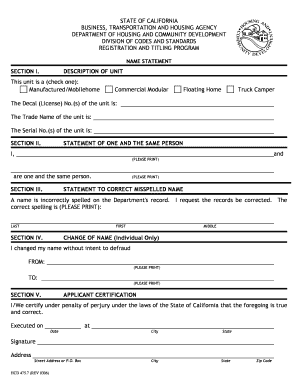
Get Hcd475 7
How it works
-
Open form follow the instructions
-
Easily sign the form with your finger
-
Send filled & signed form or save
How to fill out the Hcd475 7 online
Filling out the Hcd475 7 form can be straightforward when you follow the proper guidelines. This guide will provide you with clear, step-by-step instructions to ensure you accurately complete the form online.
Follow the steps to successfully complete the Hcd475 7 form.
- Click ‘Get Form’ button to access the Hcd475 7 form and open it in the designated online platform.
- In Section I, you need to describe the type of unit you are registering. Check the appropriate box for either ‘Manufactured/Mobilehome,’ ‘Commercial Modular,’ ‘Floating Home,’ or ‘Truck Camper.’
- Still in Section I, provide the Decal (License) number of the unit, enter the Trade Name, and list the Serial number of the unit as required.
- Moving on to Section II, print your name in the space provided. This section asserts that you and another person are one and the same, so make sure to accurately fill in both names.
- Section III is for correcting any misspelled names on the Department's records. Write down the incorrectly spelled name first and then provide the correct spelling in the designated fields.
- In Section IV, if you have changed your name, document your previous name and the new name in the designated ‘FROM’ and ‘TO’ fields. This section is applicable to individuals only.
- Finally, in Section V, certify the information provided by adding your signature, the date, and the city and state where the form is executed. Additionally, include your address details in the space provided.
- Once you have completed all sections, you can save your changes, download, print, or share the form as necessary.
Complete your forms online efficiently by following these steps today.
Basic Solutions to Remove an Unwanted Page in Word If that fails, try this: Click the "View" tab from the Ribbon and select (check) the Navigation Pane in the "Show" section. Now, click on Pages, and select the blank page thumbnail in the left panel. Press your Delete key until it is removed.
Industry-leading security and compliance
US Legal Forms protects your data by complying with industry-specific security standards.
-
In businnes since 199725+ years providing professional legal documents.
-
Accredited businessGuarantees that a business meets BBB accreditation standards in the US and Canada.
-
Secured by BraintreeValidated Level 1 PCI DSS compliant payment gateway that accepts most major credit and debit card brands from across the globe.


