Loading
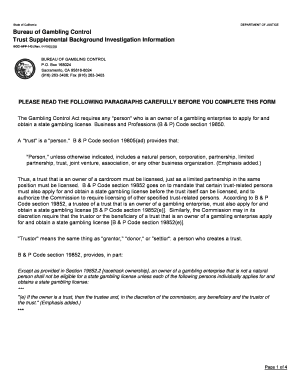
Get Iv. Dgc-app-143 (new 03/08) "trust Supplemental Background ... - Cgcc Ca
How it works
-
Open form follow the instructions
-
Easily sign the form with your finger
-
Send filled & signed form or save
How to fill out the Iv. DGC-APP-143 (New 03/08) Trust Supplemental Background online
Filling out the Iv. DGC-APP-143 form is a crucial step for trusts involved in gambling enterprises in California. This guide will walk you through each section of the form, ensuring that you understand the necessary information and the process to complete it accurately.
Follow the steps to successfully fill out the form
- To begin, click the ‘Get Form’ button to access the Iv. DGC-APP-143 form. Ensure you have a reliable connection and the necessary tools for editing the document.
- Once the form is open, start with Section 1 where you will provide trust information. Fill in the trust name, original date of trust, amendment dates, and type of trust (revocable or irrevocable). Additionally, indicate the suitability applicant and their relationship to the trust.
- In Section 1, continue by stating the purpose of the trust, the effective date, estimated market value of trust assets, and the trust tax ID number. If the tax ID number is not separate from another entity, provide the required details.
- Move to Section 2 to list each trustee, trustor, and beneficiary. Provide individuals' names, addresses, and specify their roles. Mark if any are contingent beneficiaries and describe the contingencies if applicable.
- For Section 3, list all individuals with authority over trust assets and disbursements. Indicate who has discretionary authority and signature authority. Provide contact information and detail any necessary financial management roles.
- In Section 4, gather and submit required additional documentation, including the trust document, a summary of the trust's terms, and detailed financial statements that include assets, liabilities, income, and expenses for the previous 12 months.
- Finally, in Section 5, the individual with authority to act on behalf of the trust needs to complete and sign the form. Ensure that the declaration is made under penalty of perjury and includes the signature, name, title, city, and date.
- After reviewing your completed form for accuracy, proceed to save your changes and then download and print the form. Prepare to submit it along with any other required documents as specified.
Complete your documents online to ensure compliance with California's Gambling Control regulations.
Industry-leading security and compliance
US Legal Forms protects your data by complying with industry-specific security standards.
-
In businnes since 199725+ years providing professional legal documents.
-
Accredited businessGuarantees that a business meets BBB accreditation standards in the US and Canada.
-
Secured by BraintreeValidated Level 1 PCI DSS compliant payment gateway that accepts most major credit and debit card brands from across the globe.


