Loading
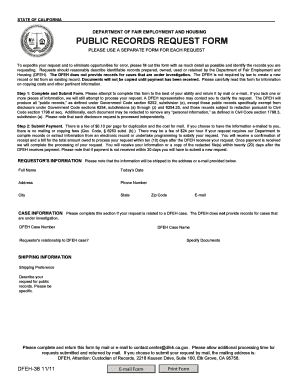
Get Public Records Request Form - Dfeh - State Of California - Dfeh Ca
How it works
-
Open form follow the instructions
-
Easily sign the form with your finger
-
Send filled & signed form or save
How to fill out the Public Records Request Form - DFEH - State Of California - Dfeh Ca online
This guide provides a clear and supportive overview of how to complete the Public Records Request Form for the Department of Fair Employment and Housing in California. Follow these step-by-step instructions to accurately fill out the form online and submit your request efficiently.
Follow the steps to complete your Public Records Request Form online.
- Press the ‘Get Form’ button to access the document. This will enable you to open and begin filling out the form online.
- Provide your full name and today's date in the requestor's information section. Ensure all required fields are filled accurately for timely processing.
- Enter your address, phone number, city, state, zip code, and email. Make sure the email is correct, as this is where you will receive notifications regarding your request.
- If your request is related to a specific DFEH case, complete the case information section. Include the DFEH case number, case name, and specify your relationship to the case.
- In the shipping information section, select your preferred method for receiving documents. Clearly describe the public records you are requesting, providing as much detail as possible.
- Once you have completed all sections, review your information for accuracy and clarity. Adjust any errors before submission.
- Submit the form. If you are sending it by mail, ensure it is addressed to the correct location. If you are submitting via email, send it to contact.center@dfeh.ca.gov.
- After submission, make the necessary payment for processing. Be aware of the costs mentioned on the form and await confirmation of your request and payment receipt.
Start completing your Public Records Request Form online today to access the information you need.
Prompt access to public records is required by the CPRA (Government Code 6253). However, the agency has 10 days to respond to the request, either providing the information, or may provide a detailed explanation as to what information may be released or what cannot because it is protected by law.
Industry-leading security and compliance
US Legal Forms protects your data by complying with industry-specific security standards.
-
In businnes since 199725+ years providing professional legal documents.
-
Accredited businessGuarantees that a business meets BBB accreditation standards in the US and Canada.
-
Secured by BraintreeValidated Level 1 PCI DSS compliant payment gateway that accepts most major credit and debit card brands from across the globe.


