Loading
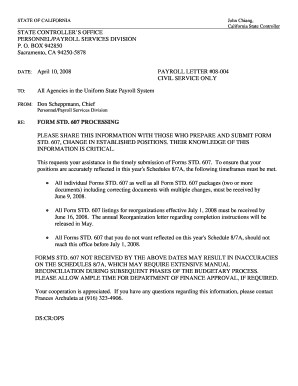
Get Form Std 607 Processing - California State Controller's Office - State ...
How it works
-
Open form follow the instructions
-
Easily sign the form with your finger
-
Send filled & signed form or save
How to fill out the Form Std 607 Processing - California State Controller's Office online
This guide provides a comprehensive overview of filling out the Form Std 607 Processing as required by the California State Controller's Office. It aims to assist users in submitting the form online with clarity and ease.
Follow the steps to effectively complete Form Std 607 Processing.
- Click ‘Get Form’ button to access the form and open it in your preferred document editor.
- Begin by entering the date at the top of the form. This should reflect the date you are submitting the form.
- Fill in the section designated for the agency name. This should be the official name of the agency submitting the form.
- In the next section, indicate the position number and title of the change being requested. Ensure accuracy as this information is crucial for processing.
- Provide detailed information on the nature of the change in the specified fields. Be precise to avoid delays in processing.
- If submitting multiple documents, include them as a package and make sure to clearly mark any correcting documents.
- Once all fields have been filled out, review the form for any errors or omissions before final submission.
- Finally, save changes, download, print, or share the form as required to complete your submission process.
Take action now to complete your forms online efficiently.
Unfortunately, there is currently no feature to delete all footnotes at once. How to Delete a Footnote in Google Docs? To delete a footnote in Google Docs, locate the superscript citation number in the text, move the cursor to the right of it, and press the “Backspace” key.
Industry-leading security and compliance
US Legal Forms protects your data by complying with industry-specific security standards.
-
In businnes since 199725+ years providing professional legal documents.
-
Accredited businessGuarantees that a business meets BBB accreditation standards in the US and Canada.
-
Secured by BraintreeValidated Level 1 PCI DSS compliant payment gateway that accepts most major credit and debit card brands from across the globe.


