Loading
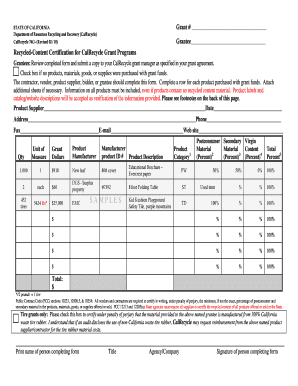
Get Ciwmb074
How it works
-
Open form follow the instructions
-
Easily sign the form with your finger
-
Send filled & signed form or save
How to fill out the Ciwmb074 online
The Ciwmb074 form, also known as the Recycled-Content Certification for CalRecycle Grant Programs, is essential for documenting products purchased with grant funds. This guide provides step-by-step instructions to help users navigate and complete the form accurately.
Follow the steps to complete the Ciwmb074 form successfully.
- Press the ‘Get Form’ button to access the Ciwmb074 form and open it in the online editor.
- In the first section, provide the Grant number and the name of the Grantee clearly. Ensure all names and numbers are entered correctly.
- If no products, materials, goods, or supplies were purchased with grant funds, check the corresponding box. If items were purchased, leave this box unchecked and proceed.
- Complete a row for each product purchased using grant funds. Fill in all relevant details for each product, including the product supplier, date, address, phone number, email, and website.
- In the table provided, enter the quantity, unit of measure, grant dollars, product manufacturer, and manufacturer product ID for each item. Make sure to be accurate with the product description.
- Specify the product category by selecting the most appropriate option based on material composition. If the product does not fit any category, enter 'N/A.'
- Next, fill in the percentages for postconsumer material, secondary material, and virgin material according to the instructions provided. Confirm that the total percentage equals 100.
- If the product is a used, refurbished, or remanufactured item, include this information in the product description without completing the material percentage fields.
- At the end of the form, print the name and title of the person completing the form, along with their agency or company name. Ensure a signature is present.
- Finally, review the completed Ciwmb074 form for any errors before saving your changes, downloading, printing, or sharing the form as indicated.
Complete your documents online to ensure a smooth process.
Delete a chart Click the edge of chart's frame to highlight the chart. On the Home tab, in the Editing group, click Clear > Clear All. Tip: For faster results, you can also press Delete on your keyboard.
Industry-leading security and compliance
US Legal Forms protects your data by complying with industry-specific security standards.
-
In businnes since 199725+ years providing professional legal documents.
-
Accredited businessGuarantees that a business meets BBB accreditation standards in the US and Canada.
-
Secured by BraintreeValidated Level 1 PCI DSS compliant payment gateway that accepts most major credit and debit card brands from across the globe.


