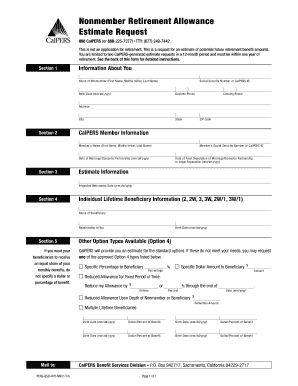
Get Calpers Nonmember Retirement Allowance Estimate Request - Calpers Ca
How it works
-
Open form follow the instructions
-
Easily sign the form with your finger
-
Send filled & signed form or save
How to fill out the Calpers Nonmember Retirement Allowance Estimate Request - Calpers Ca online
This guide provides a comprehensive overview of how to complete the Calpers Nonmember Retirement Allowance Estimate Request form online, ensuring that users can navigate each section with confidence. By following these clear instructions, users will effectively gather the necessary information to obtain an estimate of their potential retirement benefits.
Follow the steps to complete the form accurately.
- Use the ‘Get Form’ button to access the Calpers Nonmember Retirement Allowance Estimate Request form and open it in your preferred document editor.
- In Section 1, provide personal information about yourself. Fill in your full name, Social Security Number or CalPERS ID, birth date, and contact numbers. Ensure that you enter an accurate mailing address where you wish to receive your estimate.
- In Section 2, input the CalPERS member's details. Enter the member's full name, Social Security number or CalPERS ID, and the dates of marriage or domestic partnership, as well as the date of dissolution or legal separation.
- In Section 3, specify the projected retirement date. This date cannot be set earlier than the day immediately following the court filing date that divided community property.
- In Section 4, fill in information about your designated beneficiaries. Include their name, relationship to you, and their birth date. This step is essential if you desire beneficiaries to receive monthly benefits.
- In Section 5, explore other option types if needed. Specify any percentage or dollar amount for beneficiaries as outlined under Option 4. Ensure the specified amounts comply with the guidelines provided.
- After completing all sections, verify the information for accuracy before finalizing. You can then save changes, download your completed form, print it, or share it as necessary.
Complete the Calpers Nonmember Retirement Allowance Estimate Request form online today for your estimated retirement benefits.
The CalPERS calculation formula determines your retirement benefit based on your highest average salary, years of service, and a benefit factor. To get an estimate, multiply your years of service by the benefit factor and your average salary. For an accurate figure, consider using the Calpers Nonmember Retirement Allowance Estimate Request - Calpers Ca tool available through USLegalForms. This tool can simplify the process and provide clear insights into your potential retirement benefits.
Industry-leading security and compliance
-
In businnes since 199725+ years providing professional legal documents.
-
Accredited businessGuarantees that a business meets BBB accreditation standards in the US and Canada.
-
Secured by BraintreeValidated Level 1 PCI DSS compliant payment gateway that accepts most major credit and debit card brands from across the globe.


