Loading
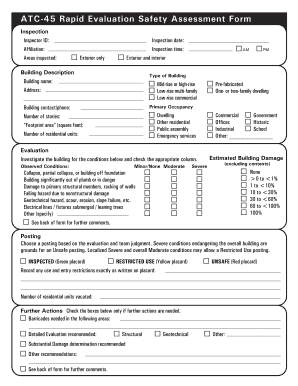
Get Atc 45 Field Manual Pdf
How it works
-
Open form follow the instructions
-
Easily sign the form with your finger
-
Send filled & signed form or save
How to fill out the Atc 45 Field Manual Pdf online
The Atc 45 Field Manual Pdf is a vital document used for assessing building safety and performance after an inspection. This guide provides clear, step-by-step instructions to assist users in accurately completing the form online.
Follow the steps to fill out the Atc 45 Field Manual Pdf with ease.
- Click ‘Get Form’ button to obtain the form and open it in the editor.
- Begin filling out the form by entering the inspector ID and affiliation in the designated fields.
- Record the date and time of the inspection, selecting either exterior and interior, or exterior only.
- In the building description section, provide the building name and address, along with the type of building from the options provided.
- Specify the primary occupancy of the building using the relevant options and enter the building contact and phone number.
- Indicate the number of stories and the footprint area of the building in square feet, as well as the number of residential units.
- In the evaluation section, check the appropriate column next to each observed condition based on your assessment.
- Estimate the building damage by selecting the corresponding percentage range listed in the form.
- Based on your evaluation, choose the appropriate posting from the options provided and record any entry restrictions if applicable.
- Review the section on further actions, checking the boxes for barricades or detailed evaluations if necessary.
- Once all fields are completed, save your changes, and you may choose to download, print, or share the filled form.
Start filling out the Atc 45 Field Manual Pdf online today for efficient and accurate documentation.
Deleting Parked Documents From the SAP Easy Access menu, choose Accounting Financial Accounting General Ledger or Accounts Receivable or Accounts Payable Document Parked Documents Post/Delete. If you know the document number, enter the company code, document number, and fiscal year, and then choose Enter.
Industry-leading security and compliance
US Legal Forms protects your data by complying with industry-specific security standards.
-
In businnes since 199725+ years providing professional legal documents.
-
Accredited businessGuarantees that a business meets BBB accreditation standards in the US and Canada.
-
Secured by BraintreeValidated Level 1 PCI DSS compliant payment gateway that accepts most major credit and debit card brands from across the globe.


