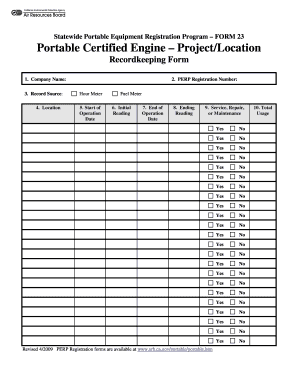
Get Portable Certified Engine Projectlocation Recordkeeping Form
How it works
-
Open form follow the instructions
-
Easily sign the form with your finger
-
Send filled & signed form or save
How to fill out the Portable Certified Engine Projectlocation Recordkeeping Form online
This guide provides step-by-step instructions on how to fill out the Portable Certified Engine Projectlocation Recordkeeping Form online. Following these instructions will help ensure accurate recordkeeping for certified engines in various locations.
Follow the steps to complete the form accurately.
- Click 'Get Form' button to obtain the form and open it in your preferred online document editor.
- Enter the company name in the designated field. This should be the legal name of the entity, business, organization, agency, or private individual operating the registered portable engine.
- Input the PERP registration number, which can be found on the registration certificate or sticker associated with the engine.
- Specify the record source by entering the method used to document engine operation.
- Provide the location by entering the name of the county, air pollution control district, or specific address where the unit operated.
- Enter the start of operation date in the format of month, day, and year when the engine began operating at the specified location or project.
- Record the initial reading by entering the hour meter or fuel flow meter reading at the start of engine operation. If using fuel purchase records for measurement, skip to the next step.
- Indicate the end of operation date in the same format as earlier, specifying when the operation at the location or project concluded.
- Document the ending reading by entering the hour meter or fuel flow meter reading at the conclusion of engine operation.
- In the service, repair, or maintenance section, check 'yes' or 'no' to indicate if the readings correspond to a period of service, repair, or maintenance for the engine.
- Calculate and enter the total usage, indicating the total hours or gallons of fuel used for the location or project.
- Once all fields are completed, you may save changes, download, print, or share the filled form as needed.
Complete your Portable Certified Engine Projectlocation Recordkeeping Form online today for efficient and accurate recordkeeping.
A Treatment, Storage, and Disposal (TSD) facility must return a signed copy of the Portable Certified Engine Projectlocation Recordkeeping Form to the generator within 35 days of receiving hazardous waste. This document serves as proof that the facility has properly received and is managing the waste. By maintaining accurate records, both the TSD facility and the generator ensure compliance with regulations and promote accountability. Utilizing the Portable Certified Engine Projectlocation Recordkeeping Form simplifies this process, making it easier for everyone involved.
Industry-leading security and compliance
-
In businnes since 199725+ years providing professional legal documents.
-
Accredited businessGuarantees that a business meets BBB accreditation standards in the US and Canada.
-
Secured by BraintreeValidated Level 1 PCI DSS compliant payment gateway that accepts most major credit and debit card brands from across the globe.


