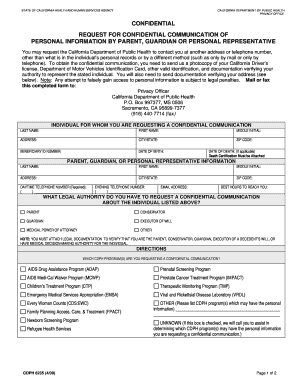
Get Request For Confidential Communication Pi - California Department ... - Cdph Ca
How it works
-
Open form follow the instructions
-
Easily sign the form with your finger
-
Send filled & signed form or save
How to fill out the Request For Confidential Communication PI - California Department of Public Health online
This guide provides clear and concise instructions on how to complete the Request For Confidential Communication form from the California Department of Public Health. Whether you are a parent, guardian, or personal representative, this step-by-step guide will help you submit your request with confidence.
Follow the steps to complete the form effectively.
- Click 'Get Form' button to obtain the form and open it in the editor.
- Fill out the personal information for the individual, including their last name, first name, middle initial, address, city, state, ZIP code, beneficiary ID number, date of birth, and date of death if applicable. Ensure all details are accurate to avoid processing delays.
- Provide your own information as the requesting parent, guardian, or personal representative. Fill in your last name, first name, middle initial, address, city, state, ZIP code, daytime telephone number, evening telephone number, email address, and the best hours to reach you.
- Indicate your legal authority to request confidential communication. Select from the options provided, such as parent, conservator, guardian, executor of will, or medical power of attorney. Remember to attach legal documents verifying your authority.
- Specify which California Department of Public Health programs you are requesting confidential communication from. Check all applicable boxes and list any other CDPH programs if necessary.
- Attach documentation for address verification by including a valid utility bill, phone bill, or driver's license. This is mandatory for your request to be processed.
- Include a copy of your identification, which can be a California driver's license, DMV identification card, or other forms outlined in the form. Ensure that if no identification is attached, your signature is notarized.
- Sign and date the form, declaring under penalty of perjury that the information provided is true and correct.
- After completing the form, review it for accuracy. You may now save your changes, download a copy for your records, or print it out for submission.
- Submit your completed form via mail or fax to the California Department of Public Health at the address provided in the instructions.
Complete your Request For Confidential Communication form online today to ensure your needs are met.
To email a complaint to the California Department of Public Health (CDPH), you should first gather all necessary information regarding your complaint. Visit the CDPH website to find the correct email address for submitting complaints. Clearly outline your concerns and reference the Request For Confidential Communication PI - California Department ... - Cdph Ca, if applicable, to ensure your complaint is directed to the right department for prompt attention.
Industry-leading security and compliance
-
In businnes since 199725+ years providing professional legal documents.
-
Accredited businessGuarantees that a business meets BBB accreditation standards in the US and Canada.
-
Secured by BraintreeValidated Level 1 PCI DSS compliant payment gateway that accepts most major credit and debit card brands from across the globe.


