Loading
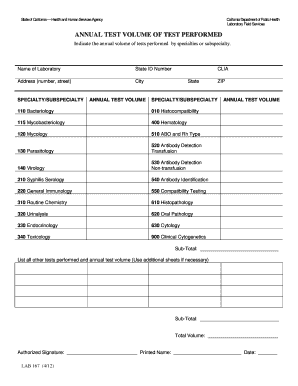
Get Lab 167 Form
How it works
-
Open form follow the instructions
-
Easily sign the form with your finger
-
Send filled & signed form or save
How to fill out the Lab 167 Form online
Filling out the Lab 167 Form online can seem overwhelming at first, but with the right guidance, you can navigate it easily. This guide will provide step-by-step instructions to help you complete each section effectively.
Follow the steps to successfully complete the Lab 167 Form.
- Click the ‘Get Form’ button to access the Lab 167 Form and open it in your online editor.
- Begin by filling out the laboratory details. Enter the name of the laboratory, the state ID number, and the address, including the number, street, city, and ZIP code.
- In the specialty/subspecialty section, select the relevant specialties from the list provided, such as bacteriology, mycology, or virology.
- For each selected specialty, indicate the annual test volume performed. Ensure to fill in all required fields accurately.
- If your laboratory performs tests outside of the listed specialties, use the provided space to list them along with their annual test volumes.
- Calculate the sub-total for the tests performed in the specialties and enter this in the corresponding field.
- Sum up all annual test volumes to get the total volume and fill in this final amount in the designated section.
- Sign the form as the authorized person, print your name, and date it before finalizing.
- Review all entries for accuracy. Once verified, save the changes, and choose your preferred option to download, print, or share the completed form.
Start completing the Lab 167 Form online today for an efficient document management experience.
A lab requisition form, like the Lab 167 Form, should cover several main categories. These include patient information, physician details, test specifics, and any clinical notes. Ensuring these categories are present helps laboratories process requests effectively and improves overall service delivery.
Industry-leading security and compliance
US Legal Forms protects your data by complying with industry-specific security standards.
-
In businnes since 199725+ years providing professional legal documents.
-
Accredited businessGuarantees that a business meets BBB accreditation standards in the US and Canada.
-
Secured by BraintreeValidated Level 1 PCI DSS compliant payment gateway that accepts most major credit and debit card brands from across the globe.


