Loading
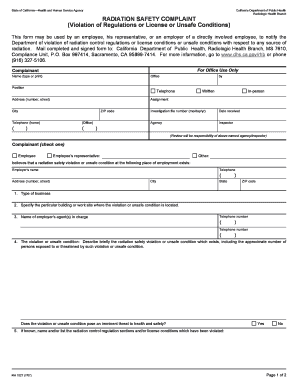
Get Rhb 1027 Violation Of Regulations Or License Or Unsafe Conditions Form
How it works
-
Open form follow the instructions
-
Easily sign the form with your finger
-
Send filled & signed form or save
How to fill out the Rhb 1027 Violation Of Regulations Or License Or Unsafe Conditions Form online
Filling out the Rhb 1027 Violation Of Regulations Or License Or Unsafe Conditions Form online is essential for reporting unsafe conditions or violations related to radiation safety. This guide will take you through each step to ensure that you complete the form accurately and efficiently.
Follow the steps to fill out the form correctly
- Click ‘Get Form’ button to obtain the form and open it in the editor.
- Begin by entering your name in the 'Complainant Name' field, using either typing or printing, as required. Ensure that all information is clear and legible.
- Provide your office and position details in the respective fields. This information helps validate your relationship to the incident being reported.
- Fill in your contact information, including your telephone number and address, ensuring all entries are complete.
- Select the role of the complainant by checking either 'Employee,' 'Employee's representative,' or 'Other.' This will help officials categorize your complaint appropriately.
- Indicate the name of the employer and their contact details. This should include the employer's address and city, as well as their telephone number.
- Describe the business type and specify the location of the violation or unsafe condition in the spaces provided, offering enough detail for proper investigation.
- Identify the name of the employer's agent(s) in charge and provide their telephone numbers as necessary.
- In the next section, briefly outline the violation or unsafe condition you are reporting, including how many individuals may be affected.
- Indicate if the reported condition poses an imminent threat to health and safety by checking 'Yes' or 'No.'
- If known, provide the specific radiation control regulation sections or license conditions that have been violated. This helps to substantiate your claim.
- Answer whether these violations have been considered by any government agency and provide the agency’s name and the date it was considered if applicable.
- Specify if a complaint is being filed with any other agency, providing the names and addresses as needed.
- Indicate if you or others have discussed these violations with the employer or their representative. Acknowledge this by checking either 'Yes' or 'No.'
- Decide whether you permit the Department to disclose your name and information. Make your selection accordingly.
- If subject to a union/management grievance, detail the results or any corrective efforts by management.
- Conclude by certifying the accuracy of your information with your signature and the date.
- Once you have reviewed all entries for accuracy, save your changes. You can choose to download, print, or share the completed form as necessary.
Start your online submission by completing the Rhb 1027 form today.
Industry-leading security and compliance
US Legal Forms protects your data by complying with industry-specific security standards.
-
In businnes since 199725+ years providing professional legal documents.
-
Accredited businessGuarantees that a business meets BBB accreditation standards in the US and Canada.
-
Secured by BraintreeValidated Level 1 PCI DSS compliant payment gateway that accepts most major credit and debit card brands from across the globe.


