Loading
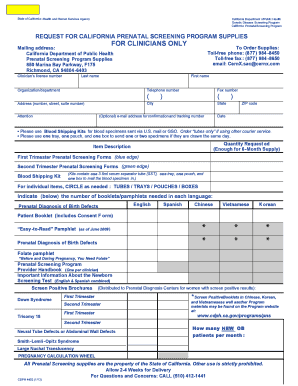
Get Cernx Prenatal Form
How it works
-
Open form follow the instructions
-
Easily sign the form with your finger
-
Send filled & signed form or save
How to fill out the Cernx Prenatal Form online
Filling out the Cernx Prenatal Form online is a straightforward process that helps streamline the request for prenatal screening supplies. This guide provides step-by-step instructions to ensure that users can complete the form accurately and efficiently.
Follow the steps to successfully fill out the form.
- Click the ‘Get Form’ button to access the form and open it in your preferred online editor.
- Begin by entering the clinician's license number. This is essential for verifying your authority to order supplies.
- Fill in your last name and first name as they appear on your professional documents.
- Input the organization or department you are affiliated with.
- Provide your telephone number and fax number for communication purposes.
- Enter your complete mailing address, including number, street, suite number, city, state, and ZIP code.
- Add an optional email address for confirmation and tracking of your order.
- Specify the date when you are submitting the form.
- Indicate the quantity requested for each item, ensuring you specify 'enough for a 6-month supply'. This includes items like the First Trimester Prenatal Screening Forms and Blood Shipping Kit.
- Circle the necessary items, such as tubes, trays, pouches, or boxes to indicate which supplies are needed.
- Fill in the number of booklets or pamphlets required in each language as per your organization's needs.
- Once all sections are thoroughly completed, review the form for any errors or omissions.
- Finally, save your changes, and you may choose to download, print, or share the completed form as needed.
Complete your Cernx Prenatal Form online today to streamline your request for screening supplies.
Find the certificate you want to remove and right-click on it. Select Properties. Then, in the General tab, in the section called Certificate purposes, select the Disable all purposes for this certificate radio button and then click Apply.
Industry-leading security and compliance
US Legal Forms protects your data by complying with industry-specific security standards.
-
In businnes since 199725+ years providing professional legal documents.
-
Accredited businessGuarantees that a business meets BBB accreditation standards in the US and Canada.
-
Secured by BraintreeValidated Level 1 PCI DSS compliant payment gateway that accepts most major credit and debit card brands from across the globe.


