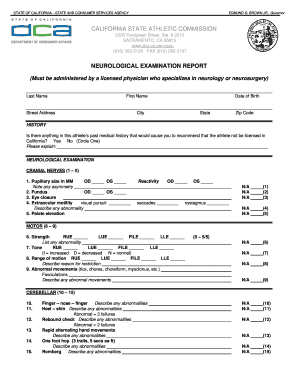
Get Neurological Assessment And Securities Form
How it works
-
Open form follow the instructions
-
Easily sign the form with your finger
-
Send filled & signed form or save
How to fill out the Neurological Assessment And Securities Form online
Filling out the Neurological Assessment And Securities Form online is a crucial step for athletes seeking licensure in California. This guide provides clear and detailed instructions to help you complete the process smoothly.
Follow the steps to successfully complete the form.
- Click 'Get Form' button to obtain the form and open it in the appropriate editor.
- Fill in your personal information at the top of the form, including your last name, first name, street address, date of birth, city, state, and zip code. Ensure all information is accurate.
- In the history section, indicate whether there is any past medical history that could recommend against your licensure by selecting 'Yes' or 'No' and providing a brief explanation if applicable.
- Proceed to the neurological examination section, where you will assess various cranial nerves, motor functions, and cerebellar functions by checking the appropriate boxes and providing any necessary details about abnormalities.
- Evaluate your gait in the designated section. Document your routine gait, heel walk, toe walk, and tandem walk, noting any observed abnormal movements.
- Complete the sensation and deep tendon reflexes sections as indicated, filling in any relevant information or observations.
- Fill out the mental status examination portion, carefully following the instructions for each assessment and recording your scores.
- In the examining neurologist or neurosurgeon section, the licensed physician will need to complete their information, including a signature and license number, certifying their assessment of your eligibility for licensure.
- Ensure you sign the applicant authorization and acknowledgment form and understand the implications of the examination as stated.
- Once all sections are completed, review the form for accuracy. You can then save your changes, download, print, or share the form as needed.
Complete your Neurological Assessment And Securities Form online today to take the next step in your athletic career.
When documenting a neurological assessment, focus on clarity and detail. Begin with the patient's demographics, followed by their neurological history and current complaints. Employ the Neurological Assessment And Securities Form to organize your findings from the examination, covering all key areas. This method not only aids in maintaining thorough records but also supports informed decision-making for future care.
Industry-leading security and compliance
-
In businnes since 199725+ years providing professional legal documents.
-
Accredited businessGuarantees that a business meets BBB accreditation standards in the US and Canada.
-
Secured by BraintreeValidated Level 1 PCI DSS compliant payment gateway that accepts most major credit and debit card brands from across the globe.


