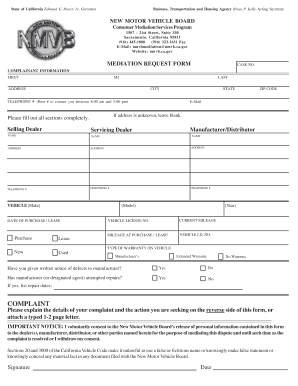
Get Mediation Request Form - New Motor Vehicle Board - State Of ...
How it works
-
Open form follow the instructions
-
Easily sign the form with your finger
-
Send filled & signed form or save
How to fill out the Mediation Request Form - New Motor Vehicle Board - State Of California online
Filing a mediation request can be an important step in resolving disputes related to motor vehicle issues. This guide provides clear, step-by-step instructions on how to complete the Mediation Request Form online, ensuring you provide all necessary information for an efficient mediation process.
Follow the steps to complete your mediation request form online.
- Locate and select the ‘Get Form’ button to access the Mediation Request Form. This will open the document in an online editor where you can view and edit the form.
- Begin by filling out the case number if you have one; if not, you can leave this section blank. Then, move on to the complainant information, providing your first name, middle initial, last name, address, city, state, and a contact telephone number where you can be reached during business hours.
- Enter your email address for further correspondence. If your mailing address is not known, you may leave that section blank.
- Next, provide details about the selling dealer and servicing dealer, including their names, addresses, and telephone numbers.
- Fill in the vehicle information by specifying the make, model, year, vehicle license number, vehicle I.D. number, current mileage, and mileage at the time of purchase or lease.
- Indicate whether you purchased or leased the vehicle, and whether it is new or used. Select the type of warranty on your vehicle from the options provided.
- Answer the questions regarding written notice of defects and repair attempts made by the manufacturer or their designated agent. If repairs were attempted, list the dates of those repairs.
- In the complaint section, briefly describe the details of your complaint and the specific action you seek. You may either write this on the reverse side of the form or attach a typed letter.
- Read the important notice regarding personal information consent and sign and date the form at the bottom to acknowledge your understanding.
- Finally, review the completed form for accuracy, then save your changes, download a copy, print it for your records, or share it as needed.
Start completing your Mediation Request Form online today to facilitate your dispute resolution process.
To request arbitration under Florida's lemon law, you need to complete the Mediation Request Form - New Motor Vehicle Board - State Of Florida. This form allows you to formally notify the board of your intent to seek arbitration for your vehicle issues. Make sure to gather all relevant documents and details about your vehicle before submitting the form. Once submitted, the board will guide you through the next steps in the arbitration process.
Industry-leading security and compliance
-
In businnes since 199725+ years providing professional legal documents.
-
Accredited businessGuarantees that a business meets BBB accreditation standards in the US and Canada.
-
Secured by BraintreeValidated Level 1 PCI DSS compliant payment gateway that accepts most major credit and debit card brands from across the globe.


