Loading
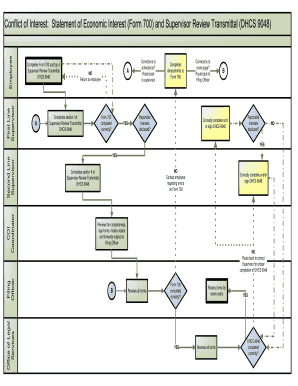
Get Visio-flowchart (2) For Form 700.vsd - Dhcs Ca
How it works
-
Open form follow the instructions
-
Easily sign the form with your finger
-
Send filled & signed form or save
How to use or fill out the Visio-Flowchart (2) For Form 700.vsd - Dhcs Ca online
Filling out the Visio-Flowchart (2) For Form 700.vsd - Dhcs Ca is an important task for users needing to submit the required documentation efficiently and correctly. This guide provides clear and supportive instructions to help you navigate and complete the form online.
Follow the steps to successfully fill out the form.
- Press the ‘Get Form’ button to acquire the form and open it in the editor.
- Begin by completing Section I of the Supervisor Review Transmittal DHCS 9048, ensuring that all required information is filled accurately.
- Carefully review the Form 700 to confirm if it has been completed correctly. If all details are accurate, proceed to the next step.
- If corrections are necessary, return the form to the employee for amendments, focusing on any reportable interests that must be disclosed.
- If no corrections are needed, complete and/or sign the DHCS 9048 to acknowledge the review process.
- For any errors on Form 700, contact the employee promptly to address the issues.
- Once the forms have been reviewed for completeness, log the documents, make necessary copies, and forward the original to the Filing Officer.
- Retain all completed forms for a period of seven years as per the legal requirements.
- Ensure DHCS 9048 is also completed correctly after the review of all forms.
- Finally, save changes made to the form, and choose to download, print, or share the document with relevant parties.
Start filling out your forms online today to ensure timely compliance with all requirements.
If you need to find and check hyperlinks in a Word document, here's how to do it: 1. Press Alt + F9 to display the link in all your hyperlinks.
Industry-leading security and compliance
US Legal Forms protects your data by complying with industry-specific security standards.
-
In businnes since 199725+ years providing professional legal documents.
-
Accredited businessGuarantees that a business meets BBB accreditation standards in the US and Canada.
-
Secured by BraintreeValidated Level 1 PCI DSS compliant payment gateway that accepts most major credit and debit card brands from across the globe.


