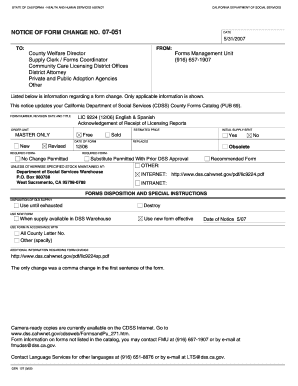
Get Lic 9224
How it works
-
Open form follow the instructions
-
Easily sign the form with your finger
-
Send filled & signed form or save
How to fill out the Lic 9224 online
Filling out the Lic 9224 form online is a straightforward process that ensures you acknowledge the receipt of licensing reports. This guide will help you navigate each step with clarity and ease, making the experience efficient for all users.
Follow the steps to complete the Lic 9224 form online.
- Click the ‘Get Form’ button to obtain the Lic 9224 form and open it in your preferred editing tool.
- Begin by entering your name and contact information in the designated fields. Make sure to provide accurate details to avoid any delays in processing.
- Next, review the sections that detail the licensing reports you are acknowledging. Read each item carefully to ensure you understand the content.
- In the form, you will find a field for the date of receipt. Ensure that you input the correct date when you received the licensing reports.
- After completing all required fields, review the information for accuracy. Any errors may result in processing delays.
- Finally, you can save changes to your document, download the form for your records, print a hard copy, or share it with the appropriate parties as required.
Complete your Lic 9224 form online today for a seamless submission experience.
LIC 9224 Acknowledgment of receipt of licensing reports is a form that confirms that child care providers have received important licensing documentation. This acknowledgment is crucial for ensuring that providers are informed of their compliance status and any necessary actions. By signing LIC 9224, providers take responsibility for understanding their obligations under the licensing process. Platforms like uslegalforms can assist you in managing and completing this essential paperwork.
Industry-leading security and compliance
-
In businnes since 199725+ years providing professional legal documents.
-
Accredited businessGuarantees that a business meets BBB accreditation standards in the US and Canada.
-
Secured by BraintreeValidated Level 1 PCI DSS compliant payment gateway that accepts most major credit and debit card brands from across the globe.


