Loading
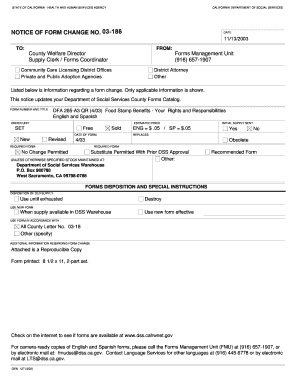
Get Dfa 285-a3 Qr (403) Food Stamp Benefits - Your Rights And Responsibilities - Dss Cahwnet
How it works
-
Open form follow the instructions
-
Easily sign the form with your finger
-
Send filled & signed form or save
How to fill out the DFA 285-A3 QR (403) Food Stamp Benefits - Your Rights And Responsibilities - Dss Cahwnet online
Filling out the DFA 285-A3 QR (403) form is an important step in accessing food stamp benefits. This guide provides clear and detailed instructions on how to complete the form online, ensuring that users understand their rights and responsibilities as applicants or recipients.
Follow the steps to effectively complete the food stamp benefits form.
- Press the ‘Get Form’ button to retrieve the DFA 285-A3 QR (403) form and open it in your preferred editor.
- Review the personal information section carefully. Fill in your name, address, and contact details accurately to ensure proper correspondence.
- In the rights section, read through your rights as a food stamp applicant. Acknowledge your understanding of these rights, which include the right to fair treatment, assistance in completing forms, and confidentiality of your records.
- For the responsibilities section, ensure you understand your obligations, such as providing accurate information regarding your household's citizenship and social security numbers. Complete this section with the necessary details related to your household composition.
- If applicable, indicate your requests for assistance or translated forms. Clearly state any needs for additional services to ensure comprehensive support.
- Review your entries for accuracy before certification. Make sure all required fields are filled, as incomplete forms may delay processing.
- Sign and date the certification section to confirm your understanding and commitment to meet the responsibilities outlined in the form.
- After completing the form, you may choose to save your changes, download a copy, print the form, or share it as required.
Get started on your food stamp benefits form online today!
How do I remove blank pages from PDF files? After uploading a PDF and signing in to Acrobat, select the blank pages you want to delete. Then click the dustbin icon in the top toolbar to delete those pages from your PDF.
Industry-leading security and compliance
US Legal Forms protects your data by complying with industry-specific security standards.
-
In businnes since 199725+ years providing professional legal documents.
-
Accredited businessGuarantees that a business meets BBB accreditation standards in the US and Canada.
-
Secured by BraintreeValidated Level 1 PCI DSS compliant payment gateway that accepts most major credit and debit card brands from across the globe.


